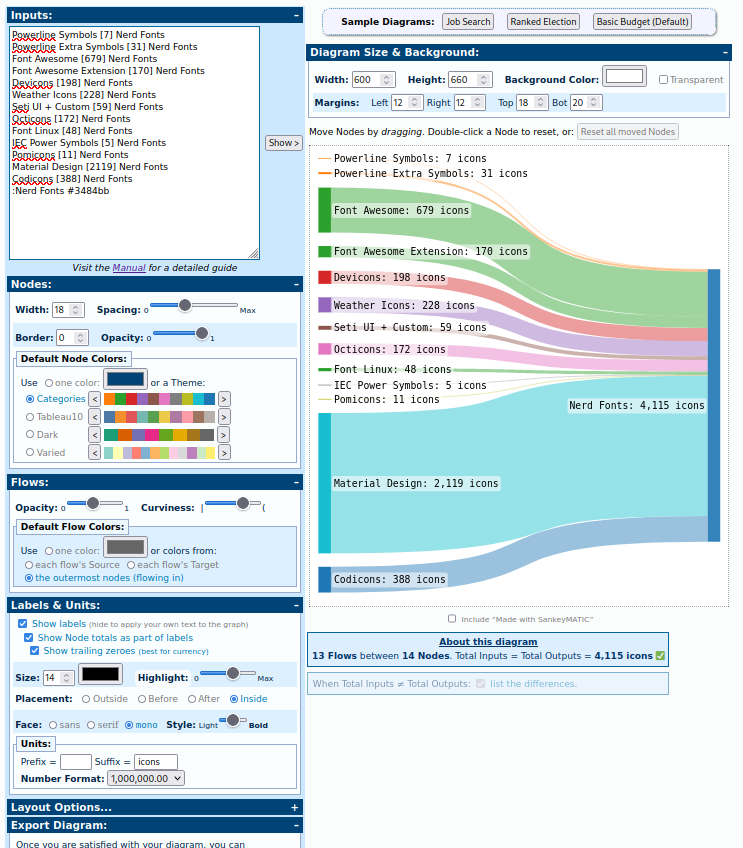mirror of
https://github.com/ryanoasis/nerd-fonts.git
synced 2025-01-06 21:49:40 +02:00
[why] The glyphs set's name changed, we should reflect that. Signed-off-by: Fini Jastrow <ulf.fini.jastrow@desy.de> |
||
|---|---|---|
| .. | ||
| README.md | ||
| sankey_settings.png | ||
| sankey-glyphs-2.2.2.svgz | ||
How to update the sankey diagram
Generate diagram
Enter data:
Powerline Symbols [7] Nerd Fonts
Powerline Extra Symbols [31] Nerd Fonts
Font Awesome [679] Nerd Fonts
Font Awesome Extension [170] Nerd Fonts
Devicons [198] Nerd Fonts
Weather Icons [228] Nerd Fonts
Seti UI + Custom [59] Nerd Fonts
Octicons [172] Nerd Fonts
Font Logos [48] Nerd Fonts
IEC Power Symbols [5] Nerd Fonts
Pomicons [11] Nerd Fonts
Material Design [2119] Nerd Fonts
Codicons [388] Nerd Fonts
:Nerd Fonts #3484bb
Steps
Nodes Width 18
Nodes Color Categories
Flow Curviness 0.7
Label Size 14
Label Face mono
Label Unit Suffix " icons"
Diagram Size Width 600
Diagram Size Width 660 (adapt if we add more)
Deselect 'Include "Made with ..."'
Export as SVG (exports into a text window)
Copy and paste into file
Open in inkscape
Ctrl-click on 'Nerd Fonts: x,xxx icons'
Change text size (top bar) to 16
Ctrl-click on underlying box
Rescale to fit
Rip out old icon sets from old diagram
And insert in new
Adapt colors if need be:
Select icon group
Use eyedropper tool and click on colored bar of new diagram
Save as compressed inkscape svgz
Store as bin/scripts/data/sankey/sankey-glyphs-x.x.x.svgz
Save as optimized svg, select:
Remove XML decl
Remove metadata
Remove comments
Embed raster img
Untick Format with line-breaks
Store as images/sankey-glyphs-combined-diagram.svg
Store as assets/img/sankey-glyphs-combined-diagram.svg (in gh-pages)
Use Export as PNG... with Z_DEFAULT_COMPTESSION
Store as assets/img/sankey-glyphs-combined-diagram.png (in gh-pages)