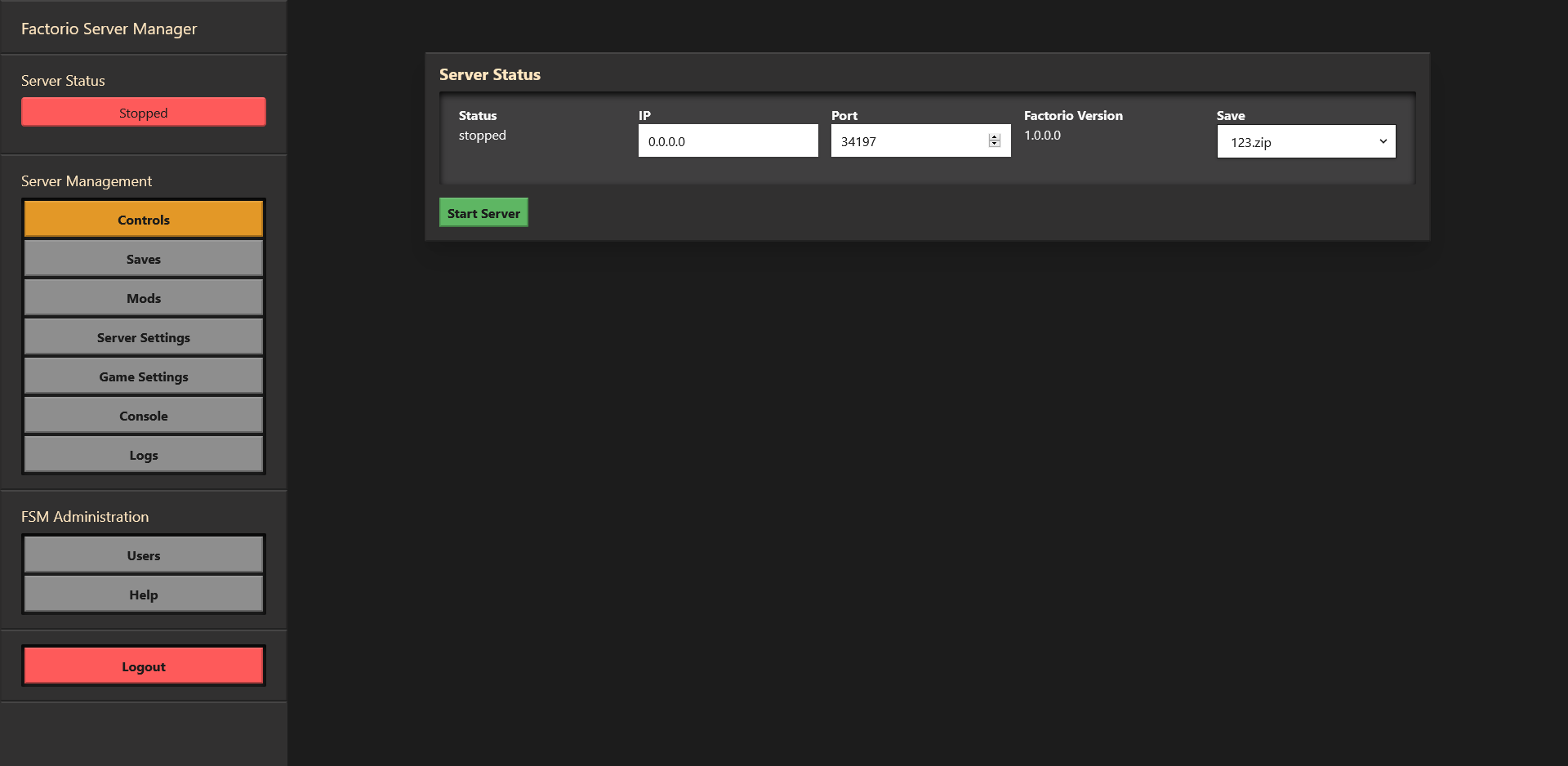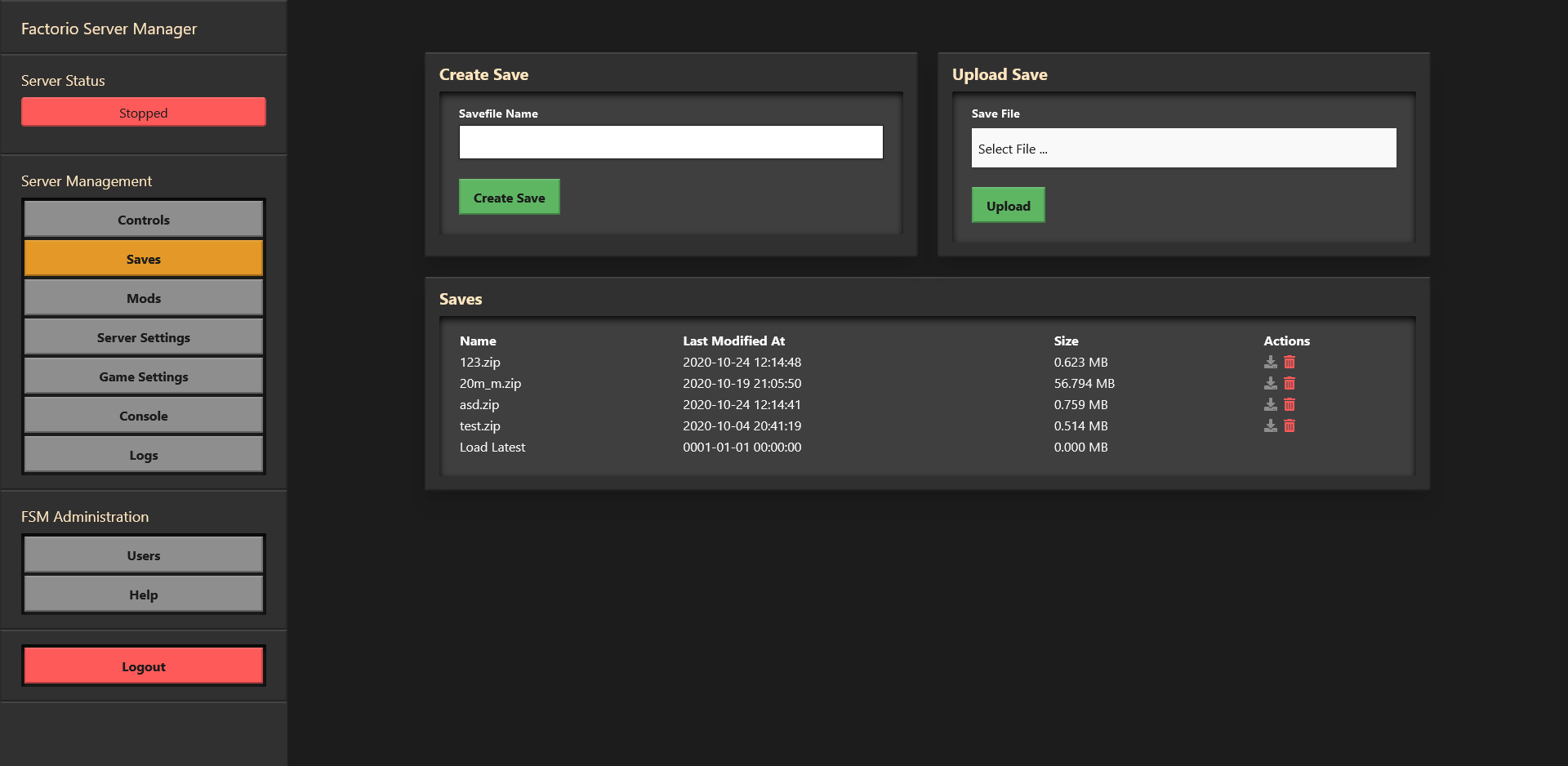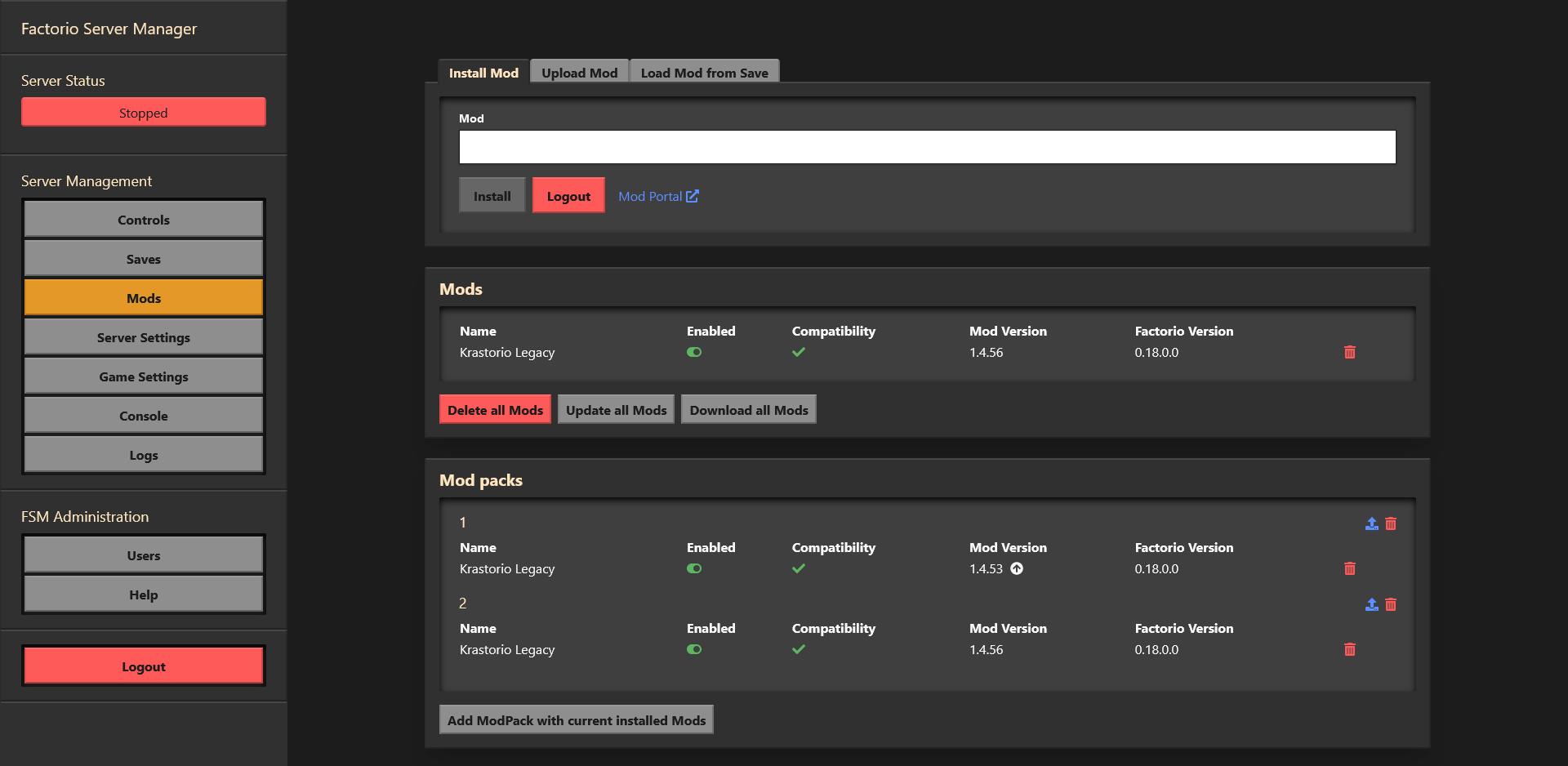mirror of
https://github.com/OpenFactorioServerManager/factorio-server-manager.git
synced 2025-01-12 04:23:10 +02:00
A tool to help manage Factorio multiplayer servers including mods and save games.
| .github/workflows | ||
| app | ||
| docker | ||
| screenshots | ||
| src | ||
| ui | ||
| .gitignore | ||
| CHANGELOG.md | ||
| conf.json.example | ||
| LICENSE.md | ||
| Makefile | ||
| package-lock.json | ||
| package.json | ||
| README.md | ||
| tailwind.config.js | ||
| webpack.config.js | ||
Factorio Server Manager
A tool for managing Factorio servers.
This tool runs on a Factorio server and allows management of the Factorio server, saves, mods and many other features.
Features
- Allows control of the Factorio Server, starting and stopping the Factorio binary.
- Allows the management of save files, upload, download and delete saves.
- Manage installed mods, upload new ones and more
- Manage modpacks, so it is easier to play with different configurations
- Allow viewing of the server logs and current configuration.
- Authentication for protecting against unauthorized users
- Available as a Docker container
Manage Factorio Server
Manage save files
Manage mods
Installation and Usage
Development
Contributing
- Fork it!
- Checkout the develop branch, only use that as a base:
git checkout develop - Create your feature branch:
git checkout -b my-new-feature - Commit your changes:
git commit -am 'Add some feature' - Add your changes a in human readable way into CHANGELOG.md
- Push to the branch:
git push origin my-new-feature - Submit a pull request, with
developas base :D
Authors
- Mitch Roote - roote.ca
- knoxfighter
- Jannaahs
Special Thanks
- All Contributions
- mickael9 for reverseengineering the factorio-save-file: https://forums.factorio.com/viewtopic.php?f=5&t=8568#
License
This project is licensed under the MIT License - see the LICENSE.md file for details