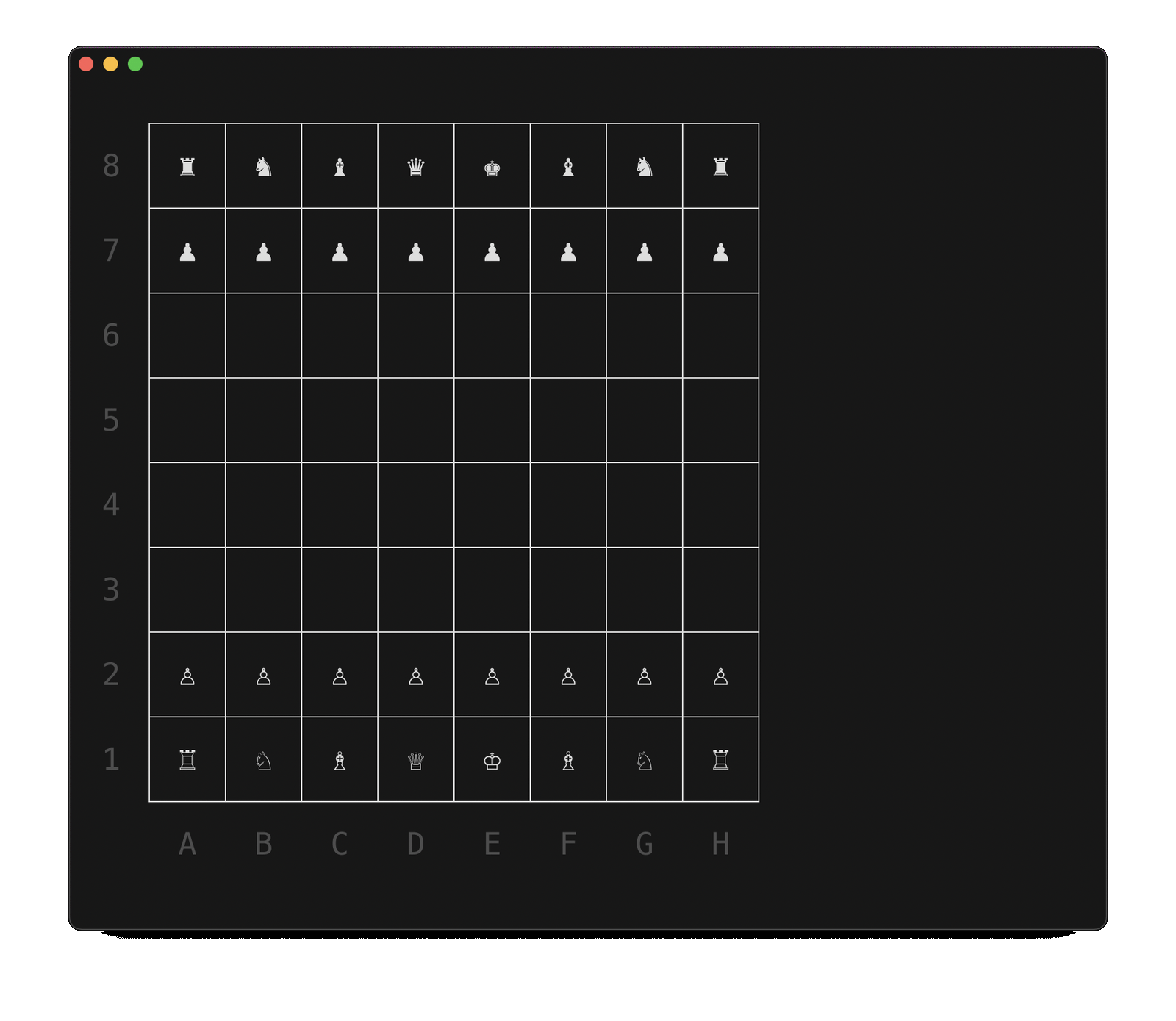mirror of
https://github.com/maaslalani/gambit.git
synced 2024-12-24 20:14:34 +02:00
Play chess in your terminal
| assets | ||
| board | ||
| border | ||
| cmd | ||
| fen | ||
| game | ||
| moves | ||
| pieces | ||
| position | ||
| server | ||
| square | ||
| style | ||
| .gitignore | ||
| go.mod | ||
| go.sum | ||
| LICENSE | ||
| main.go | ||
| README.md | ||

Gambit
Chess board in your terminal.
Installation
go install github.com/maaslalani/gambit@latest
or run from source
git clone https://github.com/maaslalani/gambit
go run ./...
Play
You can play a game by running:
gambit
You can press ctrl+f to flip the board to give a better perspective for the second player.
Networked Play
You can play chess with gambit over ssh.
ssh [<name>@]<host> -p <port> -t <room> [<password>]
You can host your own gambit SSH server with:
gambit serve
Or, use the hosted gambit server at chess.fyi:
ssh user@chess.fyi -p 2200 -t foobar password
Move
There are two ways to move in gambit:
- Type out the square the piece you want to move is on, then type out the square to which you want to move the piece.
- With the mouse, click on the target piece and target square.