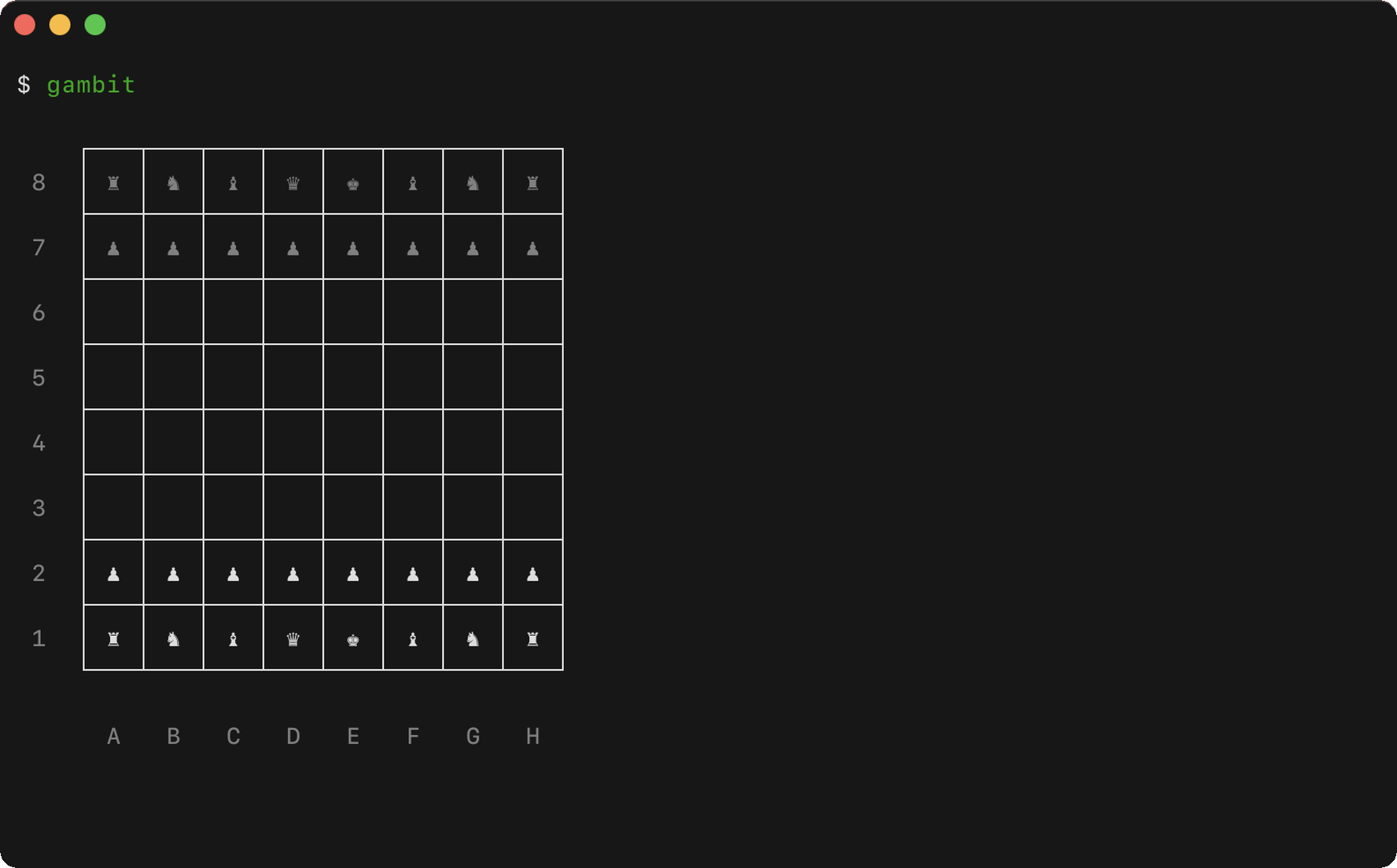| board | ||
| color | ||
| game | ||
| piece | ||
| position | ||
| chess.gif | ||
| go.mod | ||
| go.sum | ||
| main.go | ||
| README.md | ||
Gambit
Chess board in your terminal.
Warning
gambit does not have many features at the moment.
I plan on adding a chess engine, mouse support, timers, networked play, game replays, etc...
Move
Suppose you want to open as white with Pawn E4.
You will first select the square with the piece you want to move by typing E2,
then type the square of the desired end position E4.
Just like a real chess board, gambit currently supports illegal moves.
This will likely change in the future.
Players
gambit supports local and networked play. You can play a local game by
running gambit and moving the pieces. You can flip the board by pressing
ctrl+f to allow the second player to go.
For networked play (not available yet), both players can run gambit unique-room-id, this will connect
both players to a shared room in which both can take turns making moves.