mirror of
https://github.com/MontFerret/ferret.git
synced 2025-01-14 03:20:20 +02:00
376 lines
9.5 KiB
Markdown
376 lines
9.5 KiB
Markdown
|
|
# Ferret
|
||
|
|
[](https://travis-ci.com/MontFerret/ferret)
|
||
|
|
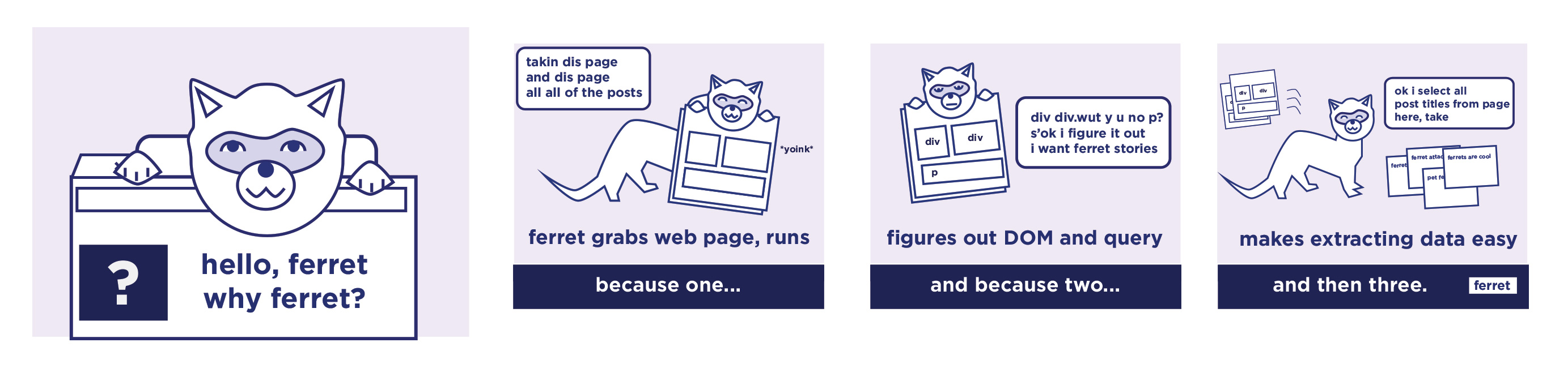
|
||
|
|
|
||
|
|
## What is it?
|
||
|
|
```ferret``` is a web scraping system aiming to simplify data extraction from the web for such things like ui testing, machine learning and analytics.
|
||
|
|
Having it's own declarative language, ```ferret``` abstracts away technical details and complexity of the underlying technologies, helping to focus on the data itself.
|
||
|
|
It's extremely portable, extensible and fast.
|
||
|
|
|
||
|
|
<<<<<<< HEAD
|
||
|
|
## Show me some code
|
||
|
|
=======
|
||
|
|
## Show me some code
|
||
|
|
>>>>>>> master
|
||
|
|
The following example demonstrates the use of dynamic pages.
|
||
|
|
First of all, we load the main Google Search page, type search criteria into an input box and then click a search button.
|
||
|
|
The click action triggers a redirect, so we wait till its end.
|
||
|
|
Once the page gets loaded, we iterate over all elements in search results and assign output to a variable.
|
||
|
|
The final for loop filters out empty elements that might be because of inaccurate use of selectors.
|
||
|
|
|
||
|
|
```aql
|
||
|
|
LET google = DOCUMENT("https://www.google.com/", true)
|
||
|
|
|
||
|
|
INPUT(google, 'input[name="q"]', "ferret")
|
||
|
|
CLICK(google, 'input[name="btnK"]')
|
||
|
|
|
||
|
|
WAIT_NAVIGATION(google)
|
||
|
|
|
||
|
|
LET result = (
|
||
|
|
FOR result IN ELEMENTS(google, '.g')
|
||
|
|
RETURN {
|
||
|
|
title: ELEMENT(result, 'h3 > a'),
|
||
|
|
description: ELEMENT(result, '.st'),
|
||
|
|
url: ELEMENT(result, 'cite')
|
||
|
|
}
|
||
|
|
)
|
||
|
|
|
||
|
|
RETURN (
|
||
|
|
FOR page IN result
|
||
|
|
FILTER page.title != NONE
|
||
|
|
RETURN page
|
||
|
|
)
|
||
|
|
```
|
||
|
|
|
||
|
|
## Features
|
||
|
|
|
||
|
|
* Declarative language
|
||
|
|
* Support of both static and dynamic web pages
|
||
|
|
* Embeddable
|
||
|
|
* Extensible
|
||
|
|
|
||
|
|
## Motivation
|
||
|
|
Nowadays data is everything and who owns data - owns the world.
|
||
|
|
I have worked on multiple data-driven projects where data was an essential part of a system and I realized how cumbersome writing tons of scrapers is.
|
||
|
|
After some time looking for a tool that would let me to not write a code, but just express what data I need, decided to come up with my own solution.
|
||
|
|
```ferret``` project is an ambitious initiative trying to bring universal platform for writing scrapers without any hassle.
|
||
|
|
|
||
|
|
## Inspiration
|
||
|
|
FQL (Ferret Query Language) is heavily inspired by [AQL](https://www.arangodb.com/) (ArangoDB Query Language).
|
||
|
|
But due to the domain specifics, there are some differences in how things work.
|
||
|
|
|
||
|
|
## WIP
|
||
|
|
Be aware, the the project is under heavy development. There is no documentation and some things may change in the final release.
|
||
|
|
For query syntax, you may go to [ArangoDB web site](https://docs.arangodb.com/3.3/AQL/index.html) and use AQL docs as docs for FQL - since they are identical.
|
||
|
|
|
||
|
|
|
||
|
|
## Installation
|
||
|
|
|
||
|
|
### Prerequisites
|
||
|
|
* Go >=1.6
|
||
|
|
* GoDep
|
||
|
|
* GNU Make
|
||
|
|
* Chrome or Docker (optional)
|
||
|
|
|
||
|
|
```sh
|
||
|
|
go get github.com/MontFerret/ferret
|
||
|
|
```
|
||
|
|
|
||
|
|
You can use your local copy of Google Chrome / Chromium, but for ease of use it's recommended to run it inside a Docker container:
|
||
|
|
|
||
|
|
```sh
|
||
|
|
docker pull alpeware/chrome-headless-trunk
|
||
|
|
docker run -d -p=0.0.0.0:9222:9222 --name=chrome-headless -v /tmp/chromedata/:/data alpeware/chrome-headless-trunk
|
||
|
|
```
|
||
|
|
|
||
|
|
But if you want to see what's happening during query execution, just start your Chrome with remote debugging port:
|
||
|
|
|
||
|
|
```sh
|
||
|
|
chrome.exe --remote-debugging-port=9222
|
||
|
|
```
|
||
|
|
|
||
|
|
## Quick start
|
||
|
|
|
||
|
|
### Browserless mode
|
||
|
|
|
||
|
|
If you want to play with ```fql``` and check its syntax, you can run CLI with the following commands:
|
||
|
|
```
|
||
|
|
ferret
|
||
|
|
```
|
||
|
|
|
||
|
|
```ferret``` will run in REPL mode.
|
||
|
|
|
||
|
|
```shell
|
||
|
|
Welcome to Ferret REPL
|
||
|
|
Please use `Ctrl-D` to exit this program.
|
||
|
|
>%
|
||
|
|
>LET doc = DOCUMENT('https://news.ycombinator.com/')
|
||
|
|
>FOR post IN ELEMENTS(doc, '.storylink')
|
||
|
|
>RETURN post.attributes.href
|
||
|
|
>%
|
||
|
|
|
||
|
|
```
|
||
|
|
|
||
|
|
**Note:** symbol ```%``` is used to start and end multi line queries. You also can use heredoc format.
|
||
|
|
|
||
|
|
If you want to execute a query stored in a file, just pass a file name:
|
||
|
|
|
||
|
|
```
|
||
|
|
ferret ./docs/examples/static-page.fql
|
||
|
|
```
|
||
|
|
|
||
|
|
```
|
||
|
|
cat ./docs/examples/static-page.fql | ferret
|
||
|
|
```
|
||
|
|
|
||
|
|
```
|
||
|
|
ferret < ./docs/examples/static-page.fql
|
||
|
|
```
|
||
|
|
|
||
|
|
|
||
|
|
### Browser mode
|
||
|
|
|
||
|
|
By default, ``ferret`` loads HTML pages via http protocol, because it's faster.
|
||
|
|
But nowadays, there are more and more websites rendered with JavaScript, and therefore, this 'old school' approach does not really work.
|
||
|
|
For such cases, you may fetch documents using Chrome or Chromium via Chrome DevTools protocol (aka CDP).
|
||
|
|
First, you need to make sure that you launched Chrome with ```remote-debugging-port=9222``` flag.
|
||
|
|
Second, you need to pass the address to ```ferret``` CLI.
|
||
|
|
|
||
|
|
```
|
||
|
|
ferret --cdp http://127.0.0.1:9222
|
||
|
|
```
|
||
|
|
|
||
|
|
**NOTE:** By default, ```ferret``` will try to use this local address as a default one, so it makes sense to explicitly pass the parameter only in case of either different port number or remote address.
|
||
|
|
|
||
|
|
Alternatively, you can tell CLI to launch Chrome for you.
|
||
|
|
|
||
|
|
```shell
|
||
|
|
ferret --cdp-launch
|
||
|
|
```
|
||
|
|
|
||
|
|
**NOTE:** Launch command is currently broken on MacOS.
|
||
|
|
|
||
|
|
Once ```ferret``` knows how to communicate with Chrome, you can use a function ```DOCUMENT(url, isDynamic)``` with ```true``` boolean value for dynamic pages:
|
||
|
|
|
||
|
|
```shell
|
||
|
|
Welcome to Ferret REPL
|
||
|
|
Please use `exit` or `Ctrl-D` to exit this program.
|
||
|
|
>%
|
||
|
|
>LET doc = DOCUMENT('https://soundcloud.com/charts/top', true)
|
||
|
|
>WAIT_ELEMENT(doc, '.chartTrack__details', 5000)
|
||
|
|
>LET tracks = ELEMENTS(doc, '.chartTrack__details')
|
||
|
|
>FOR track IN tracks
|
||
|
|
> LET username = ELEMENT(track, '.chartTrack__username')
|
||
|
|
> LET title = ELEMENT(track, '.chartTrack__title')
|
||
|
|
> RETURN {
|
||
|
|
> artist: username.innerText,
|
||
|
|
> track: title.innerText
|
||
|
|
> }
|
||
|
|
>%
|
||
|
|
```
|
||
|
|
|
||
|
|
```shell
|
||
|
|
Welcome to Ferret REPL
|
||
|
|
Please use `exit` or `Ctrl-D` to exit this program.
|
||
|
|
>%
|
||
|
|
>LET doc = DOCUMENT("https://github.com/", true)
|
||
|
|
>LET btn = ELEMENT(doc, ".HeaderMenu a")
|
||
|
|
|
||
|
|
>CLICK(btn)
|
||
|
|
>WAIT_NAVIGATION(doc)
|
||
|
|
>WAIT_ELEMENT(doc, '.IconNav')
|
||
|
|
|
||
|
|
>FOR el IN ELEMENTS(doc, '.IconNav a')
|
||
|
|
> RETURN TRIM(el.innerText)
|
||
|
|
>%
|
||
|
|
```
|
||
|
|
|
||
|
|
### Embedded mode
|
||
|
|
|
||
|
|
```ferret``` is a very modular system and therefore, can be easily be embedded into your Go application.
|
||
|
|
|
||
|
|
```go
|
||
|
|
package main
|
||
|
|
|
||
|
|
import (
|
||
|
|
"context"
|
||
|
|
"encoding/json"
|
||
|
|
"fmt"
|
||
|
|
"github.com/MontFerret/ferret/pkg/compiler"
|
||
|
|
"os"
|
||
|
|
)
|
||
|
|
|
||
|
|
type Topic struct {
|
||
|
|
Name string `json:"name"`
|
||
|
|
Description string `json:"description"`
|
||
|
|
Url string `json:"url"`
|
||
|
|
}
|
||
|
|
|
||
|
|
func main() {
|
||
|
|
topics, err := getTopTenTrendingTopics()
|
||
|
|
|
||
|
|
if err != nil {
|
||
|
|
fmt.Println(err)
|
||
|
|
os.Exit(1)
|
||
|
|
}
|
||
|
|
|
||
|
|
for _, topic := range topics {
|
||
|
|
fmt.Println(fmt.Sprintf("%s: %s %s", topic.Name, topic.Description, topic.Url))
|
||
|
|
}
|
||
|
|
}
|
||
|
|
|
||
|
|
func getTopTenTrendingTopics() ([]*Topic, error) {
|
||
|
|
query := `
|
||
|
|
LET doc = DOCUMENT("https://github.com/topics")
|
||
|
|
|
||
|
|
FOR el IN ELEMENTS(doc, ".py-4.border-bottom")
|
||
|
|
LIMIT 10
|
||
|
|
LET url = ELEMENT(el, "a")
|
||
|
|
LET name = ELEMENT(el, ".f3")
|
||
|
|
LET desc = ELEMENT(el, ".f5")
|
||
|
|
|
||
|
|
RETURN {
|
||
|
|
name: TRIM(name.innerText),
|
||
|
|
description: TRIM(desc.innerText),
|
||
|
|
url: "https://github.com" + url.attributes.href
|
||
|
|
}
|
||
|
|
`
|
||
|
|
|
||
|
|
comp := compiler.New()
|
||
|
|
|
||
|
|
program, err := comp.Compile(query)
|
||
|
|
|
||
|
|
if err != nil {
|
||
|
|
return nil, err
|
||
|
|
}
|
||
|
|
|
||
|
|
out, err := program.Run(context.Background())
|
||
|
|
|
||
|
|
if err != nil {
|
||
|
|
return nil, err
|
||
|
|
}
|
||
|
|
|
||
|
|
res := make([]*Topic, 0, 10)
|
||
|
|
|
||
|
|
err = json.Unmarshal(out, &res)
|
||
|
|
|
||
|
|
if err != nil {
|
||
|
|
return nil, err
|
||
|
|
}
|
||
|
|
|
||
|
|
return res, nil
|
||
|
|
}
|
||
|
|
```
|
||
|
|
|
||
|
|
## Extensibility
|
||
|
|
|
||
|
|
That said, ```ferret``` is a very modular system which also allows not only embed it, but extend its standard library.
|
||
|
|
|
||
|
|
```go
|
||
|
|
package main
|
||
|
|
|
||
|
|
import (
|
||
|
|
"context"
|
||
|
|
"encoding/json"
|
||
|
|
"fmt"
|
||
|
|
"github.com/MontFerret/ferret/pkg/compiler"
|
||
|
|
"github.com/MontFerret/ferret/pkg/runtime/core"
|
||
|
|
"github.com/MontFerret/ferret/pkg/runtime/values"
|
||
|
|
"os"
|
||
|
|
)
|
||
|
|
|
||
|
|
func main() {
|
||
|
|
strs, err := getStrings()
|
||
|
|
|
||
|
|
if err != nil {
|
||
|
|
fmt.Println(err)
|
||
|
|
os.Exit(1)
|
||
|
|
}
|
||
|
|
|
||
|
|
for _, str := range strs {
|
||
|
|
fmt.Println(str)
|
||
|
|
}
|
||
|
|
}
|
||
|
|
|
||
|
|
func getStrings() ([]string, error) {
|
||
|
|
// function implements is a type of a function that ferret supports as a runtime function
|
||
|
|
transform := func(ctx context.Context, args ...core.Value) (core.Value, error) {
|
||
|
|
// it's just a helper function which helps to validate a number of passed args
|
||
|
|
err := core.ValidateArgs(args, 1)
|
||
|
|
|
||
|
|
if err != nil {
|
||
|
|
// it's recommended to return built-in None type, instead of nil
|
||
|
|
return values.None, err
|
||
|
|
}
|
||
|
|
|
||
|
|
// this is another helper functions allowing to do type validation
|
||
|
|
err = core.ValidateType(args[0], core.StringType)
|
||
|
|
|
||
|
|
if err != nil {
|
||
|
|
return values.None, err
|
||
|
|
}
|
||
|
|
|
||
|
|
// cast to built-in string type
|
||
|
|
str := args[0].(values.String)
|
||
|
|
|
||
|
|
return str.Concat(values.NewString("_ferret")).ToUpper(), nil
|
||
|
|
}
|
||
|
|
|
||
|
|
query := `
|
||
|
|
FOR el IN ["foo", "bar", "qaz"]
|
||
|
|
// conventionally all functions are registered in upper case
|
||
|
|
RETURN TRANSFORM(el)
|
||
|
|
`
|
||
|
|
|
||
|
|
comp := compiler.New()
|
||
|
|
comp.RegisterFunction("transform", transform)
|
||
|
|
|
||
|
|
program, err := comp.Compile(query)
|
||
|
|
|
||
|
|
if err != nil {
|
||
|
|
return nil, err
|
||
|
|
}
|
||
|
|
|
||
|
|
out, err := program.Run(context.Background())
|
||
|
|
|
||
|
|
if err != nil {
|
||
|
|
return nil, err
|
||
|
|
}
|
||
|
|
|
||
|
|
res := make([]string, 0, 3)
|
||
|
|
|
||
|
|
err = json.Unmarshal(out, &res)
|
||
|
|
|
||
|
|
if err != nil {
|
||
|
|
return nil, err
|
||
|
|
}
|
||
|
|
|
||
|
|
return res, nil
|
||
|
|
}
|
||
|
|
```
|
||
|
|
|
||
|
|
On top of that, you can completely turn off standard library, by passing the following option:
|
||
|
|
|
||
|
|
```go
|
||
|
|
comp := compiler.New(compiler.WithoutStdlib())
|
||
|
|
```
|
||
|
|
|
||
|
|
And after that, you can easily provide your own implementation of functions from standard library.
|
||
|
|
|
||
|
|
If you don't need a particular set of functions from standard library, you can turn off the entire ```stdlib``` and register separate packages from that:
|
||
|
|
|
||
|
|
```go
|
||
|
|
package main
|
||
|
|
|
||
|
|
import (
|
||
|
|
"github.com/MontFerret/ferret/pkg/compiler"
|
||
|
|
"github.com/MontFerret/ferret/pkg/stdlib/strings"
|
||
|
|
)
|
||
|
|
|
||
|
|
func main() {
|
||
|
|
comp := compiler.New(compiler.WithoutStdlib())
|
||
|
|
|
||
|
|
comp.RegisterFunctions(strings.NewLib())
|
||
|
|
}
|
||
|
|
```
|