---
date: 2022-02-05
slug: cloud-native-storage
categories:
- tutorials
authors:
- dirien
---
# How to use GoReleaser with Cloud Native Storage
In this tutorial, I want to describe, how quickly we can deploy our release
artifacts to a cloud native storage when using GoReleaser.
It’s just a few additional lines in your `.goreleaser.yaml`.
<!-- more -->
To better show this, I created a little demo and use the storage services of the
big three cloud providers: Azure Blob Storage, AWS S3 and Google Cloud Storage.

You can use any S3 compatible storage provider too.
**GoReleaser** support this too! The most prominent (self-hosted) solution is
**MinIO**.

## The infrastructure code
I created a very simple **Terraform** deployment to provision on all three cloud
provider their appropriate cloud storage service.
It’s a demo, why not?
You don’t need to use **Terraform** for this, you could use any other means like
**Pulumi**, **CLI** or even the **UI**.
###### `main.tf`
```terraform
terraform {
required_providers {
google = {
source = "hashicorp/google"
version = "4.9.0"
}
azurerm = {
source = "hashicorp/azurerm"
version = "2.94.0"
}
aws = {
source = "hashicorp/aws"
version = "3.74.0"
}
}
}
provider "azurerm" {
features {}
}
provider "google" {
credentials = file(var.gcp_auth_file)
project = var.gcp_project
region = var.gcp_region
}
provider "aws" {
region = var.aws_region
}
```
###### `variables.tf`
```terraform
variable "gcp_project" {
type = string
}
variable "gcp_region" {
default = "europe-west6"
}
variable "gcp_zone" {
default = "europe-west6-a"
}
variable "gcp_bucket_location" {
default = "EU"
}
variable "gcp_auth_file" {
default = "./auth.json"
description = "Path to the GCP auth file"
}
variable "aws_region" {
default = "eu-central-1"
}
variable "azure_location" {
default = "West Europe"
}
variable "name" {
default = "goreleaser-quickbites"
}
```
###### `blob.tf`
```terraform
resource "google_storage_bucket" "goreleaser-gcp-storage-bucket" {
name = var.name
location = var.gcp_bucket_location
force_destroy = true
uniform_bucket_level_access = false
}
resource "google_storage_bucket_access_control" "goreleaser-gcp-storage-bucket-access-control" {
bucket = google_storage_bucket.goreleaser-gcp-storage-bucket.name
role = "READER"
entity = "allUsers"
}
resource "azurerm_resource_group" "goreleaser-azure-resource-group" {
name = var.name
location = var.azure_location
}
resource "azurerm_storage_account" "goreleaser-azure-storage-account" {
name = "gorleaserquickbites"
resource_group_name = azurerm_resource_group.goreleaser-azure-resource-group.name
location = azurerm_resource_group.goreleaser-azure-resource-group.location
account_tier = "Standard"
account_replication_type = "LRS"
allow_blob_public_access = true
network_rules {
default_action = "Allow"
}
}
resource "azurerm_storage_container" "goreleaser-storage-container" {
name = var.name
storage_account_name = azurerm_storage_account.goreleaser-azure-storage-account.name
container_access_type = "container"
}
resource "aws_s3_bucket" "goreleaser-s3-bucket" {
bucket = var.name
acl = "public-read"
}
```
###### Apply the Terraform script:
```bash
terraform apply -var "gcp_project=xxx"
```
```
...
azurerm_storage_container.goreleaser-storage-container: Creation complete after 0s [id=https://goreleaserquickbites.blob.core.windows.net/goreleaser-quickbites]
Apply complete! Resources: 6 added, 0 changed, 0 destroyed.
Outputs:
aws-s3-bucket-name = "goreleaser-quickbites"
azure-storage-account-key = <sensitive>
azure-storage-account-name = "export AZURE_STORAGE_ACCOUNT=goreleaserquickbites"
gcp-bucket-url = "gs://goreleaser-quickbites"
```
###### Run this command
```bash
terraform output azure-storage-account-key
```
to get the Azure Storage Account Key, as it is a output field with sensitive data in it.
```bash
export AZURE_STORAGE_KEY=xxxx
```
Now we can add in our `.goreleaser.yaml` the new **blobs** field.
Important is here to set the right provider: **gs** (for Google Cloud Storage),
**azblob** (for Azure Blob) and **s3** (for AWS S3 or compatible provider)!
```yaml
# This is an example .goreleaser.yml file with some sensible defaults.
# Make sure to check the documentation at https://goreleaser.com
before:
hooks:
- go mod tidy
builds:
- env:
- CGO_ENABLED=0
goos:
- linux
- darwin
release:
disable: true
---
blobs:
- provider: gs
bucket: goreleaser-quickbites
- provider: azblob
bucket: goreleaser-quickbites
- provider: s3
bucket: goreleaser-quickbites
region: eu-central-1
```
In this demo, I disabled the **release **section, as I don’t want to upload to
GitHub.
## Authentication
In terms of authentication the GoReleaser’s blob pipe authentication varies depending upon the blob provider as mentioned below:
### S3 Provider
S3 provider support AWS [default credential
provider](https://docs.aws.amazon.com/sdk-for-go/v1/developer-guide/configuring-sdk.html#specifying-credentials)
chain in the following order:
- Environment variables.
- Shared credentials file.
- If your application is running on an Amazon EC2 instance, IAM role for Amazon EC2.
### Azure Blob Provider Currently it supports authentication only
with [environment variables](https://docs.microsoft.com/en-us/azure/storage/common/storage-azure-cli#set-default-azure-storage-account-environment-variables):
- AZURE_STORAGE_ACCOUNT
- AZURE_STORAGE_KEY or AZURE_STORAGE_SAS_TOKEN
### GCS
Provider GCS provider uses [Application Default
Credentials](https://cloud.google.com/docs/authentication/production) in the
following order:
- Environment Variable (GOOGLE_APPLICATION_CREDENTIALS)
- Default Service Account from the compute instance (Compute Engine, Kubernetes
Engine, Cloud function etc).
## Run GoReleaser
After configuring we can finally execute **GoReleaser**, in your pipeline code
via the command:
```bash
goreleaser release --rm-dist
```
If everything went smooth, you should see a similar output, showing the upload of your artifacts.
```
...
• publishing
• blobs
• uploading path=quick-bites/0.1/quick-bites_0.1_checksums.txt
• uploading path=quick-bites/0.1/quick-bites_0.1_darwin_amd64.tar.gz
• uploading path=quick-bites/0.1/quick-bites_0.1_linux_arm64.tar.gz
• uploading path=quick-bites/0.1/quick-bites_0.1_darwin_arm64.tar.gz
• uploading path=quick-bites/0.1/quick-bites_0.1_linux_amd64.tar.gz
• uploading path=quick-bites/0.1/quick-bites_0.1_linux_386.tar.gz
• uploading path=quick-bites/0.1/quick-bites_0.1_checksums.txt
• uploading path=quick-bites/0.1/quick-bites_0.1_checksums.txt
• uploading path=quick-bites/0.1/quick-bites_0.1_linux_386.tar.gz
• uploading path=quick-bites/0.1/quick-bites_0.1_linux_amd64.tar.gz
• uploading path=quick-bites/0.1/quick-bites_0.1_linux_arm64.tar.gz
• uploading path=quick-bites/0.1/quick-bites_0.1_linux_amd64.tar.gz
• uploading path=quick-bites/0.1/quick-bites_0.1_darwin_amd64.tar.gz
• uploading path=quick-bites/0.1/quick-bites_0.1_darwin_arm64.tar.gz
• uploading path=quick-bites/0.1/quick-bites_0.1_linux_386.tar.gz
• uploading path=quick-bites/0.1/quick-bites_0.1_linux_arm64.tar.gz
• uploading path=quick-bites/0.1/quick-bites_0.1_darwin_arm64.tar.gz
• uploading path=quick-bites/0.1/quick-bites_0.1_darwin_amd64.tar.gz
• release succeeded after 22.63s
...
```
> One note: The provider fails silently, if your credentials are wrong. You
> would still see uploading and release succeeded. Keep this in mind, if the
> files are not appearing in the UI. I wasted some time on this. The culprit is
> the underlying library GoReleaser is using.
Let’s check in the consoles of the cloud provider too, If the files are present.
###### Google Cloud Storage:
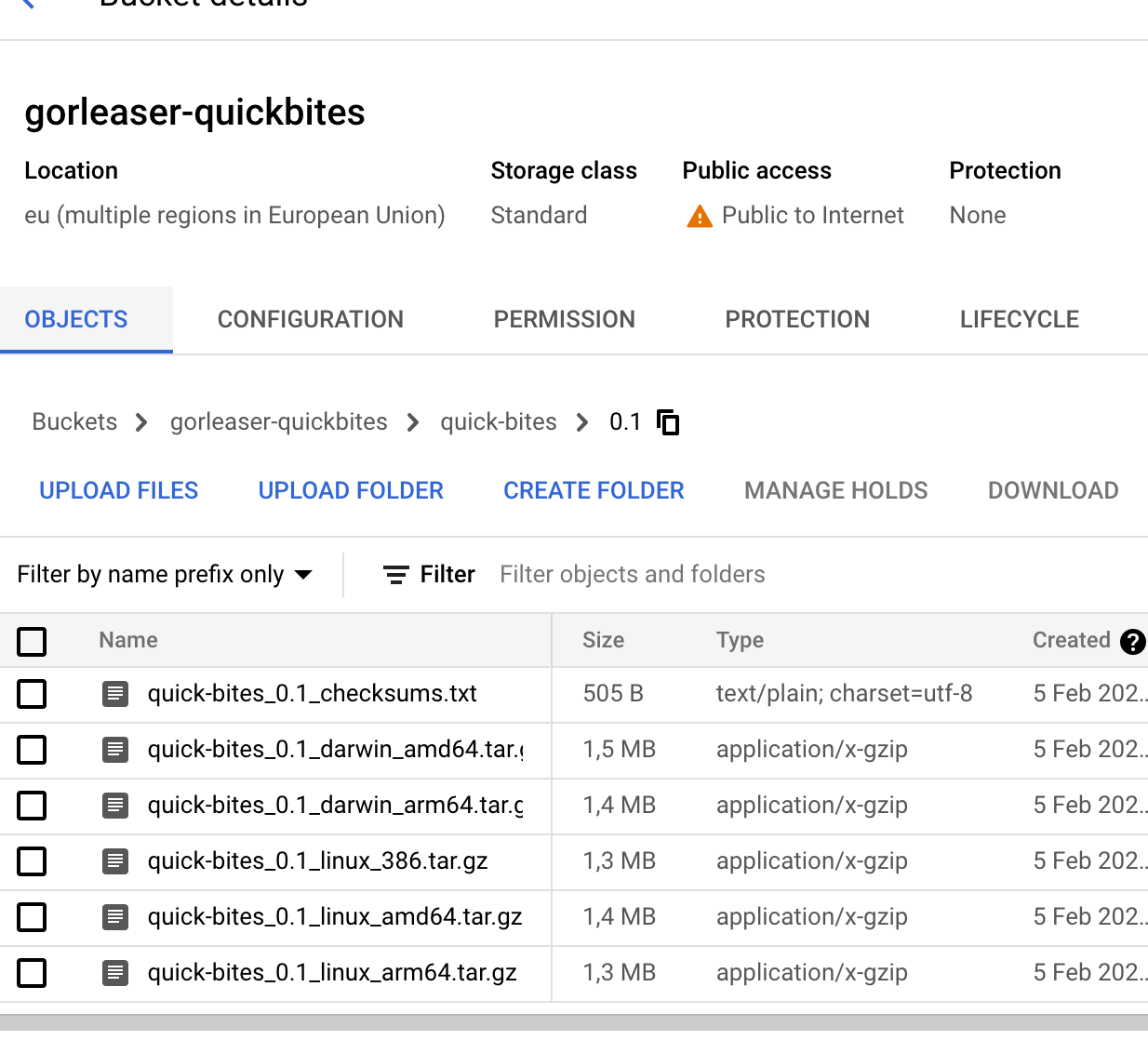
###### Azure Blob Storage
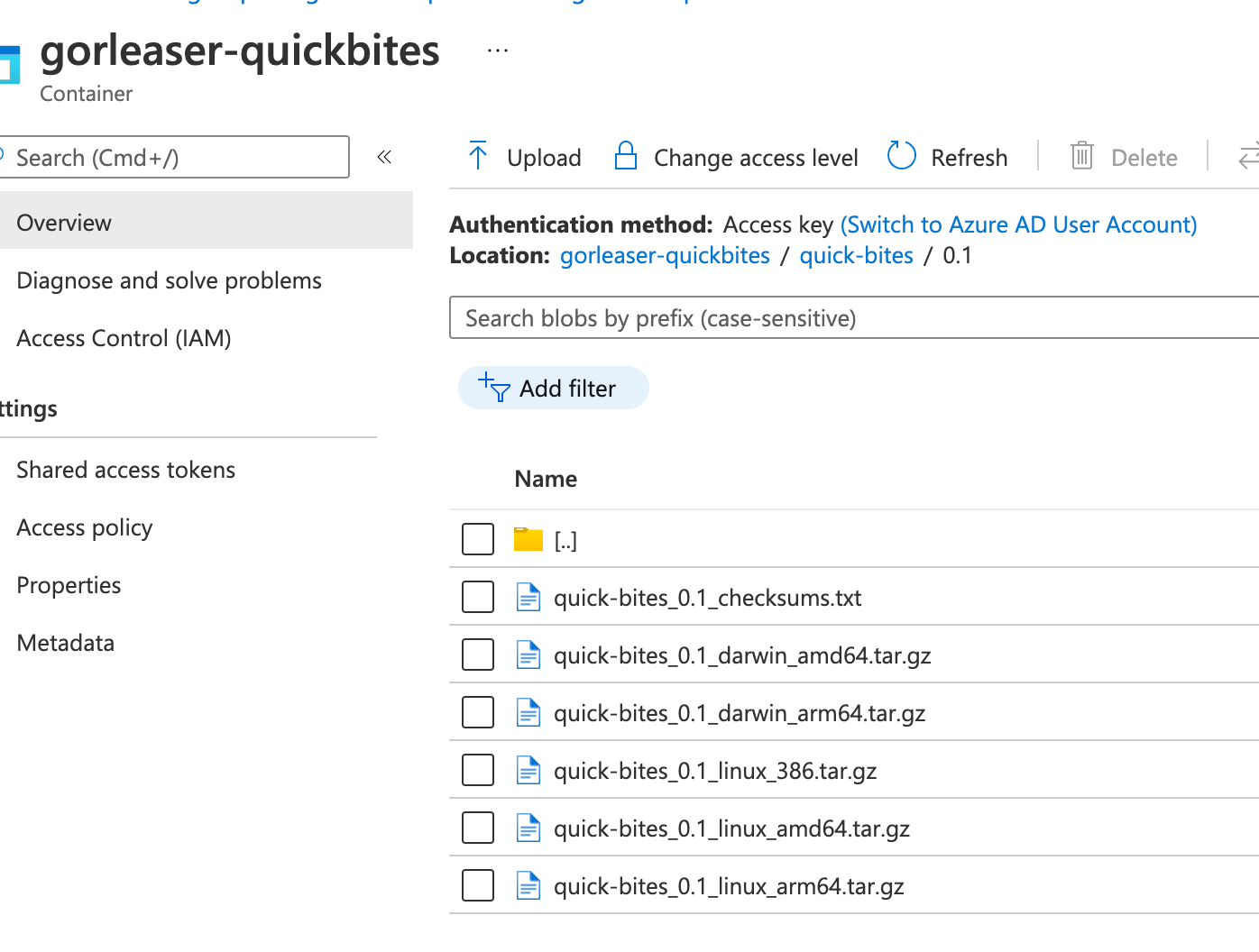
###### AWS S3
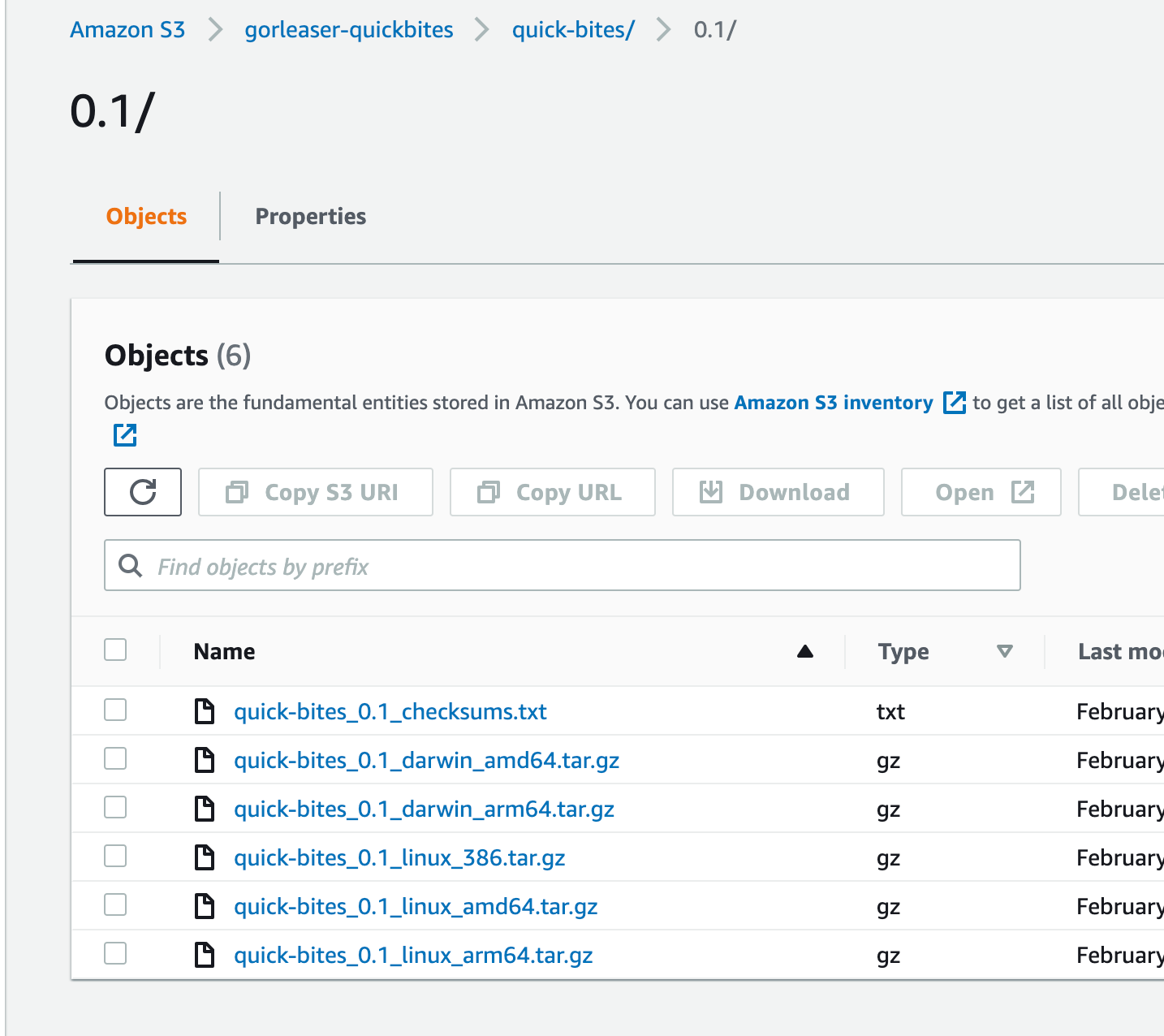
Looks very good! Now you can share the URLs of the files for further use!
## Want more Informations?
If you want to know more about some advanced options, feel free to check out the
[official documentation about the blob support in
GoReleaser](https://goreleaser.com/customization/blob/)
And here is the example code: [dirien/quick-bytes](https://github.com/dirien/quick-bites/tree/main/goreleaser-blob)
