
A simple terminal UI for git commands
[](https://github.com/jesseduffield/lazygit/releases) [](https://goreportcard.com/report/github.com/jesseduffield/lazygit) [](https://golangci.com) [](https://github.com/jesseduffield/lazygit/releases/latest) [](https://github.com/Homebrew/homebrew-core/blob/master/Formula/lazygit.rb)

## Sponsors
Maintenance of this project is made possible by all the contributors and sponsors. If you'd like to sponsor this project and have your avatar or company logo appear below click here. 💙
























































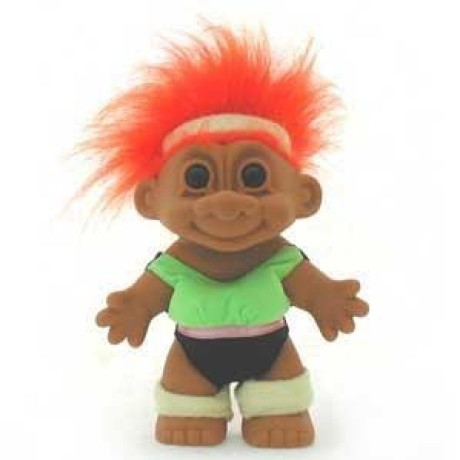

## Elevator Pitch
Rant time: You've heard it before, git is _powerful_, but what good is that power when everything is so damn hard to do? Interactive rebasing requires you to edit a goddamn TODO file in your editor? _Are you kidding me?_ To stage part of a file you need to use a command line program to step through each hunk and if a hunk can't be split down any further but contains code you don't want to stage, you have to edit an arcane patch file _by hand_? _Are you KIDDING me?!_ Sometimes you get asked to stash your changes when switching branches only to realise that after you switch and unstash that there weren't even any conflicts and it would have been fine to just checkout the branch directly? _YOU HAVE GOT TO BE KIDDING ME!_
If you're a mere mortal like me and you're tired of hearing how powerful git is when in your daily life it's a powerful pain in your ass, lazygit might be for you.
## Table of contents
- [Installation](#installation)
- [Binary releases](#binary-releases)
- [Homebrew](#homebrew)
- [MacPorts](#macports)
- [Void Linux](#void-linux)
- [Scoop (Windows)](#scoop-windows)
- [Arch Linux](#arch-linux)
- [Fedora and RHEL](#fedora-and-rhel)
- [Solus Linux](#solus-linux)
- [Ubuntu](#ubuntu)
- [Funtoo Linux](#funtoo-linux)
- [Gentoo Linux](#gentoo-linux)
- [FreeBSD](#freebsd)
- [Conda](#conda)
- [Go](#go)
- [Chocolatey (Windows)](#chocolatey-windows)
- [Manual](#manual)
- [Usage](#usage)
- [Keybindings](#keybindings)
- [Changing directory on exit](#changing-directory-on-exit)
- [Undo/Redo](#undoredo)
- [Configuration](#configuration)
- [Custom pagers](#configuration)
- [Custom commands](#configuration)
- [Tutorials](#tutorials)
- [Cool Features](#cool-features)
- [Contributing](#contributing)
- [Donate](#donate)
- [Alternatives](#alternatives)
Lazygit is not my fulltime job but it is a hefty part time job so if you want to support the project please consider [sponsoring me](https://github.com/sponsors/jesseduffield)
[ ](https://youtu.be/CPLdltN7wgE)
## Installation
[](https://repology.org/project/lazygit/versions)
_Most of the above packages are maintained by third parties so be sure to vet them yourself and confirm that the maintainer is a trustworthy looking person who attends local sports games and gives back to their communities with barbeque fundraisers etc_
### Binary Releases
For Windows, Mac OS(10.12+) or Linux, you can download a binary release [here](../../releases).
### Homebrew
Normally the lazygit formula can be found in the Homebrew core but we suggest you tap our formula to get the frequently updated one. It works with Linux, too.
Tap:
```
brew install jesseduffield/lazygit/lazygit
```
Core:
```
brew install lazygit
```
### MacPorts
Latest version built from github releases.
Tap:
```
sudo port install lazygit
```
### Void Linux
Packages for Void Linux are available in the distro repo
They follow upstream latest releases
```sh
sudo xbps-install -S lazygit
```
### Scoop (Windows)
You can install `lazygit` using [scoop](https://scoop.sh/). It's in the `extras` bucket:
```sh
# Add the extras bucket
scoop bucket add extras
# Install lazygit
scoop install lazygit
```
### Arch Linux
Packages for Arch Linux are available via pacman and AUR (Arch User Repository).
There are two packages. The stable one which is built with the latest release
and the git version which builds from the most recent commit.
- Stable: `sudo pacman -S lazygit`
- Development:
Instruction of how to install AUR content can be found here:
### Fedora and RHEL
Packages for Fedora/RHEL and CentOS Stream are available via [Copr](https://copr.fedorainfracloud.org/coprs/atim/lazygit/) (Cool Other Package Repo).
```sh
sudo dnf copr enable atim/lazygit -y
sudo dnf install lazygit
```
### Solus Linux
```sh
sudo eopkg install lazygit
```
### Ubuntu
```sh
LAZYGIT_VERSION=$(curl -s "https://api.github.com/repos/jesseduffield/lazygit/releases/latest" | grep -Po '"tag_name": "v\K[^"]*')
curl -Lo lazygit.tar.gz "https://github.com/jesseduffield/lazygit/releases/latest/download/lazygit_${LAZYGIT_VERSION}_Linux_x86_64.tar.gz"
tar xf lazygit.tar.gz lazygit
sudo install lazygit /usr/local/bin
```
Verify the correct installation of lazygit:
```sh
lazygit --version
```
### Funtoo Linux
Funtoo Linux has an autogenerated lazygit package in [dev-kit](https://github.com/funtoo/dev-kit/tree/1.4-release/dev-vcs/lazygit):
```sh
sudo emerge dev-vcs/lazygit
```
### Gentoo Linux
Lazygit is not (yet) in main Gentoo portage, however an ebuild is available in [cova overlay](https://github.com/cova-fe/cova-overlay/tree/main/dev-vcs/lazygit)
You can either add the overlay to your system and install lazygit as usual:
```sh
sudo eselect repository enable cova
sudo emaint sync -r cova
sudo emerge dev-vcs/lazygit
```
Or you can download the ebuild and install it manually; please consider the example below just as a suggestion to be adapted to your system.
```sh
su
LAZYGIT_VERSION="0.39.3" # Replace with the version you want from cova-overlay
cd /usr/overlay/dev-vcs/ # Replace your overlay path
mkdir lazygit
cd lazygit
curl -O https://raw.githubusercontent.com/cova-fe/cova-overlay/main/dev-vcs/lazygit/lazygit-${LAZYGIT_VERSION}.ebuild
ebuild lazygit-${LAZYGIT_VERSION}.ebuild manifest
emerge lazygit
```
### FreeBSD
```sh
pkg install lazygit
```
### Conda
Released versions are available for different platforms, see
```sh
conda install -c conda-forge lazygit
```
### Go
```sh
go install github.com/jesseduffield/lazygit@latest
```
Please note:
If you get an error claiming that lazygit cannot be found or is not defined, you
may need to add `~/go/bin` to your $PATH (MacOS/Linux), or `%HOME%\go\bin`
(Windows). Not to be mistaken for `C:\Go\bin` (which is for Go's own binaries,
not apps like lazygit).
### Chocolatey (Windows)
You can install `lazygit` using [Chocolatey](https://chocolatey.org/):
```sh
choco install lazygit
```
### Manual
You'll need to [install Go](https://golang.org/doc/install)
```
git clone https://github.com/jesseduffield/lazygit.git
cd lazygit
go install
```
You can also use `go run main.go` to compile and run in one go (pun definitely intended)
## Usage
Call `lazygit` in your terminal inside a git repository.
```sh
$ lazygit
```
If you want, you can
also add an alias for this with `echo "alias lg='lazygit'" >> ~/.zshrc` (or
whichever rc file you're using).
### Keybindings
You can check out the list of keybindings [here](/docs/keybindings).
### Changing Directory On Exit
If you change repos in lazygit and want your shell to change directory into that repo on exiting lazygit, add this to your `~/.zshrc` (or other rc file):
```
lg()
{
export LAZYGIT_NEW_DIR_FILE=~/.lazygit/newdir
lazygit "$@"
if [ -f $LAZYGIT_NEW_DIR_FILE ]; then
cd "$(cat $LAZYGIT_NEW_DIR_FILE)"
rm -f $LAZYGIT_NEW_DIR_FILE > /dev/null
fi
}
```
Then `source ~/.zshrc` and from now on when you call `lg` and exit you'll switch directories to whatever you were in inside lazygit. To override this behaviour you can exit using `shift+Q` rather than just `q`.
### Undo/Redo
See the [docs](/docs/Undoing.md)
## Configuration
Check out the [configuration docs](docs/Config.md).
### Custom Pagers
See the [docs](docs/Custom_Pagers.md)
### Custom Commands
If lazygit is missing a feature, there's a good chance you can implement it yourself with a custom command!
See the [docs](docs/Custom_Command_Keybindings.md)
## Tutorials
- [Video Tutorial](https://youtu.be/VDXvbHZYeKY)
- [Rebase Magic Video Tutorial](https://youtu.be/4XaToVut_hs)
## Cool features
- Add files easily
- Resolve merge conflicts
- Fuzzy searching
- Git bisect
- Amend old commits
- Slice, dice, squash, and rearrange commits
- Submodules support
- diff branches easily
- Cherry-pick commits like it's copy+paste
### Resolving merge conflicts

### Interactive Rebasing

## Contributing
We love your input! Please check out the [contributing guide](CONTRIBUTING.md).
For contributor discussion about things not better discussed here in the repo, join the discord channel
](https://youtu.be/CPLdltN7wgE)
## Installation
[](https://repology.org/project/lazygit/versions)
_Most of the above packages are maintained by third parties so be sure to vet them yourself and confirm that the maintainer is a trustworthy looking person who attends local sports games and gives back to their communities with barbeque fundraisers etc_
### Binary Releases
For Windows, Mac OS(10.12+) or Linux, you can download a binary release [here](../../releases).
### Homebrew
Normally the lazygit formula can be found in the Homebrew core but we suggest you tap our formula to get the frequently updated one. It works with Linux, too.
Tap:
```
brew install jesseduffield/lazygit/lazygit
```
Core:
```
brew install lazygit
```
### MacPorts
Latest version built from github releases.
Tap:
```
sudo port install lazygit
```
### Void Linux
Packages for Void Linux are available in the distro repo
They follow upstream latest releases
```sh
sudo xbps-install -S lazygit
```
### Scoop (Windows)
You can install `lazygit` using [scoop](https://scoop.sh/). It's in the `extras` bucket:
```sh
# Add the extras bucket
scoop bucket add extras
# Install lazygit
scoop install lazygit
```
### Arch Linux
Packages for Arch Linux are available via pacman and AUR (Arch User Repository).
There are two packages. The stable one which is built with the latest release
and the git version which builds from the most recent commit.
- Stable: `sudo pacman -S lazygit`
- Development:
Instruction of how to install AUR content can be found here:
### Fedora and RHEL
Packages for Fedora/RHEL and CentOS Stream are available via [Copr](https://copr.fedorainfracloud.org/coprs/atim/lazygit/) (Cool Other Package Repo).
```sh
sudo dnf copr enable atim/lazygit -y
sudo dnf install lazygit
```
### Solus Linux
```sh
sudo eopkg install lazygit
```
### Ubuntu
```sh
LAZYGIT_VERSION=$(curl -s "https://api.github.com/repos/jesseduffield/lazygit/releases/latest" | grep -Po '"tag_name": "v\K[^"]*')
curl -Lo lazygit.tar.gz "https://github.com/jesseduffield/lazygit/releases/latest/download/lazygit_${LAZYGIT_VERSION}_Linux_x86_64.tar.gz"
tar xf lazygit.tar.gz lazygit
sudo install lazygit /usr/local/bin
```
Verify the correct installation of lazygit:
```sh
lazygit --version
```
### Funtoo Linux
Funtoo Linux has an autogenerated lazygit package in [dev-kit](https://github.com/funtoo/dev-kit/tree/1.4-release/dev-vcs/lazygit):
```sh
sudo emerge dev-vcs/lazygit
```
### Gentoo Linux
Lazygit is not (yet) in main Gentoo portage, however an ebuild is available in [cova overlay](https://github.com/cova-fe/cova-overlay/tree/main/dev-vcs/lazygit)
You can either add the overlay to your system and install lazygit as usual:
```sh
sudo eselect repository enable cova
sudo emaint sync -r cova
sudo emerge dev-vcs/lazygit
```
Or you can download the ebuild and install it manually; please consider the example below just as a suggestion to be adapted to your system.
```sh
su
LAZYGIT_VERSION="0.39.3" # Replace with the version you want from cova-overlay
cd /usr/overlay/dev-vcs/ # Replace your overlay path
mkdir lazygit
cd lazygit
curl -O https://raw.githubusercontent.com/cova-fe/cova-overlay/main/dev-vcs/lazygit/lazygit-${LAZYGIT_VERSION}.ebuild
ebuild lazygit-${LAZYGIT_VERSION}.ebuild manifest
emerge lazygit
```
### FreeBSD
```sh
pkg install lazygit
```
### Conda
Released versions are available for different platforms, see
```sh
conda install -c conda-forge lazygit
```
### Go
```sh
go install github.com/jesseduffield/lazygit@latest
```
Please note:
If you get an error claiming that lazygit cannot be found or is not defined, you
may need to add `~/go/bin` to your $PATH (MacOS/Linux), or `%HOME%\go\bin`
(Windows). Not to be mistaken for `C:\Go\bin` (which is for Go's own binaries,
not apps like lazygit).
### Chocolatey (Windows)
You can install `lazygit` using [Chocolatey](https://chocolatey.org/):
```sh
choco install lazygit
```
### Manual
You'll need to [install Go](https://golang.org/doc/install)
```
git clone https://github.com/jesseduffield/lazygit.git
cd lazygit
go install
```
You can also use `go run main.go` to compile and run in one go (pun definitely intended)
## Usage
Call `lazygit` in your terminal inside a git repository.
```sh
$ lazygit
```
If you want, you can
also add an alias for this with `echo "alias lg='lazygit'" >> ~/.zshrc` (or
whichever rc file you're using).
### Keybindings
You can check out the list of keybindings [here](/docs/keybindings).
### Changing Directory On Exit
If you change repos in lazygit and want your shell to change directory into that repo on exiting lazygit, add this to your `~/.zshrc` (or other rc file):
```
lg()
{
export LAZYGIT_NEW_DIR_FILE=~/.lazygit/newdir
lazygit "$@"
if [ -f $LAZYGIT_NEW_DIR_FILE ]; then
cd "$(cat $LAZYGIT_NEW_DIR_FILE)"
rm -f $LAZYGIT_NEW_DIR_FILE > /dev/null
fi
}
```
Then `source ~/.zshrc` and from now on when you call `lg` and exit you'll switch directories to whatever you were in inside lazygit. To override this behaviour you can exit using `shift+Q` rather than just `q`.
### Undo/Redo
See the [docs](/docs/Undoing.md)
## Configuration
Check out the [configuration docs](docs/Config.md).
### Custom Pagers
See the [docs](docs/Custom_Pagers.md)
### Custom Commands
If lazygit is missing a feature, there's a good chance you can implement it yourself with a custom command!
See the [docs](docs/Custom_Command_Keybindings.md)
## Tutorials
- [Video Tutorial](https://youtu.be/VDXvbHZYeKY)
- [Rebase Magic Video Tutorial](https://youtu.be/4XaToVut_hs)
## Cool features
- Add files easily
- Resolve merge conflicts
- Fuzzy searching
- Git bisect
- Amend old commits
- Slice, dice, squash, and rearrange commits
- Submodules support
- diff branches easily
- Cherry-pick commits like it's copy+paste
### Resolving merge conflicts

### Interactive Rebasing

## Contributing
We love your input! Please check out the [contributing guide](CONTRIBUTING.md).
For contributor discussion about things not better discussed here in the repo, join the discord channel
 Check out this [video](https://www.youtube.com/watch?v=kNavnhzZHtk) walking through the creation of a small feature in lazygit if you want an idea of where to get started.
### Debugging Locally
Run `lazygit --debug` in one terminal tab and `lazygit --logs` in another to view the program and its log output side by side
## Donate
If you would like to support the development of lazygit, consider [sponsoring me](https://github.com/sponsors/jesseduffield) (github is matching all donations dollar-for-dollar for 12 months)
## FAQ
### What do the commit colors represent?
- Green: the commit is included in the master branch
- Yellow: the commit is not included in the master branch
- Red: the commit has not been pushed to the upstream branch
## Shameless Plug
If you want to see what I (Jesse) am up to in terms of development, follow me on
[twitter](https://twitter.com/DuffieldJesse) or check out my [blog](https://jesseduffield.com/)
## Alternatives
If you find that lazygit doesn't quite satisfy your requirements, these may be a better fit:
- [GitUI](https://github.com/Extrawurst/gitui)
- [tig](https://github.com/jonas/tig)
Check out this [video](https://www.youtube.com/watch?v=kNavnhzZHtk) walking through the creation of a small feature in lazygit if you want an idea of where to get started.
### Debugging Locally
Run `lazygit --debug` in one terminal tab and `lazygit --logs` in another to view the program and its log output side by side
## Donate
If you would like to support the development of lazygit, consider [sponsoring me](https://github.com/sponsors/jesseduffield) (github is matching all donations dollar-for-dollar for 12 months)
## FAQ
### What do the commit colors represent?
- Green: the commit is included in the master branch
- Yellow: the commit is not included in the master branch
- Red: the commit has not been pushed to the upstream branch
## Shameless Plug
If you want to see what I (Jesse) am up to in terms of development, follow me on
[twitter](https://twitter.com/DuffieldJesse) or check out my [blog](https://jesseduffield.com/)
## Alternatives
If you find that lazygit doesn't quite satisfy your requirements, these may be a better fit:
- [GitUI](https://github.com/Extrawurst/gitui)
- [tig](https://github.com/jonas/tig)


 ](https://youtu.be/CPLdltN7wgE)
## Installation
[](https://repology.org/project/lazygit/versions)
_Most of the above packages are maintained by third parties so be sure to vet them yourself and confirm that the maintainer is a trustworthy looking person who attends local sports games and gives back to their communities with barbeque fundraisers etc_
### Binary Releases
For Windows, Mac OS(10.12+) or Linux, you can download a binary release [here](../../releases).
### Homebrew
Normally the lazygit formula can be found in the Homebrew core but we suggest you tap our formula to get the frequently updated one. It works with Linux, too.
Tap:
```
brew install jesseduffield/lazygit/lazygit
```
Core:
```
brew install lazygit
```
### MacPorts
Latest version built from github releases.
Tap:
```
sudo port install lazygit
```
### Void Linux
Packages for Void Linux are available in the distro repo
They follow upstream latest releases
```sh
sudo xbps-install -S lazygit
```
### Scoop (Windows)
You can install `lazygit` using [scoop](https://scoop.sh/). It's in the `extras` bucket:
```sh
# Add the extras bucket
scoop bucket add extras
# Install lazygit
scoop install lazygit
```
### Arch Linux
Packages for Arch Linux are available via pacman and AUR (Arch User Repository).
There are two packages. The stable one which is built with the latest release
and the git version which builds from the most recent commit.
- Stable: `sudo pacman -S lazygit`
- Development:
](https://youtu.be/CPLdltN7wgE)
## Installation
[](https://repology.org/project/lazygit/versions)
_Most of the above packages are maintained by third parties so be sure to vet them yourself and confirm that the maintainer is a trustworthy looking person who attends local sports games and gives back to their communities with barbeque fundraisers etc_
### Binary Releases
For Windows, Mac OS(10.12+) or Linux, you can download a binary release [here](../../releases).
### Homebrew
Normally the lazygit formula can be found in the Homebrew core but we suggest you tap our formula to get the frequently updated one. It works with Linux, too.
Tap:
```
brew install jesseduffield/lazygit/lazygit
```
Core:
```
brew install lazygit
```
### MacPorts
Latest version built from github releases.
Tap:
```
sudo port install lazygit
```
### Void Linux
Packages for Void Linux are available in the distro repo
They follow upstream latest releases
```sh
sudo xbps-install -S lazygit
```
### Scoop (Windows)
You can install `lazygit` using [scoop](https://scoop.sh/). It's in the `extras` bucket:
```sh
# Add the extras bucket
scoop bucket add extras
# Install lazygit
scoop install lazygit
```
### Arch Linux
Packages for Arch Linux are available via pacman and AUR (Arch User Repository).
There are two packages. The stable one which is built with the latest release
and the git version which builds from the most recent commit.
- Stable: `sudo pacman -S lazygit`
- Development:  Check out this [video](https://www.youtube.com/watch?v=kNavnhzZHtk) walking through the creation of a small feature in lazygit if you want an idea of where to get started.
### Debugging Locally
Run `lazygit --debug` in one terminal tab and `lazygit --logs` in another to view the program and its log output side by side
## Donate
If you would like to support the development of lazygit, consider [sponsoring me](https://github.com/sponsors/jesseduffield) (github is matching all donations dollar-for-dollar for 12 months)
## FAQ
### What do the commit colors represent?
- Green: the commit is included in the master branch
- Yellow: the commit is not included in the master branch
- Red: the commit has not been pushed to the upstream branch
## Shameless Plug
If you want to see what I (Jesse) am up to in terms of development, follow me on
[twitter](https://twitter.com/DuffieldJesse) or check out my [blog](https://jesseduffield.com/)
## Alternatives
If you find that lazygit doesn't quite satisfy your requirements, these may be a better fit:
- [GitUI](https://github.com/Extrawurst/gitui)
- [tig](https://github.com/jonas/tig)
Check out this [video](https://www.youtube.com/watch?v=kNavnhzZHtk) walking through the creation of a small feature in lazygit if you want an idea of where to get started.
### Debugging Locally
Run `lazygit --debug` in one terminal tab and `lazygit --logs` in another to view the program and its log output side by side
## Donate
If you would like to support the development of lazygit, consider [sponsoring me](https://github.com/sponsors/jesseduffield) (github is matching all donations dollar-for-dollar for 12 months)
## FAQ
### What do the commit colors represent?
- Green: the commit is included in the master branch
- Yellow: the commit is not included in the master branch
- Red: the commit has not been pushed to the upstream branch
## Shameless Plug
If you want to see what I (Jesse) am up to in terms of development, follow me on
[twitter](https://twitter.com/DuffieldJesse) or check out my [blog](https://jesseduffield.com/)
## Alternatives
If you find that lazygit doesn't quite satisfy your requirements, these may be a better fit:
- [GitUI](https://github.com/Extrawurst/gitui)
- [tig](https://github.com/jonas/tig)