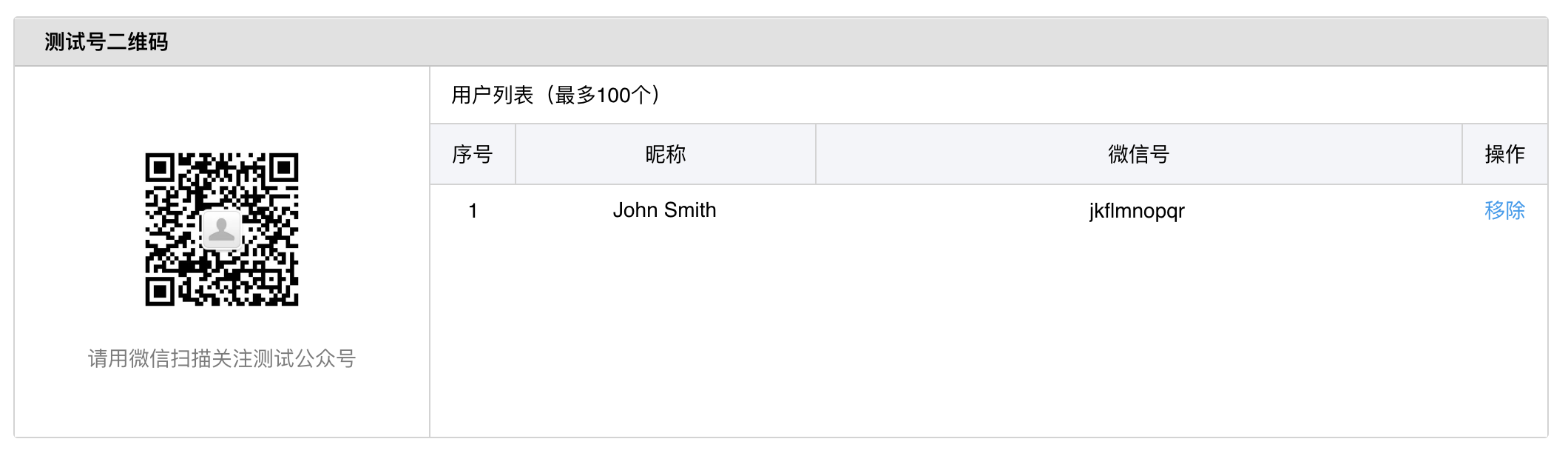| .. | ||
| img | ||
| mock_wechat_message_manager.go | ||
| README.md | ||
| wechat_test.go | ||
| wechat.go | ||
Prerequisites
To use the service you need to apply for a WeChat Official Account. Application approval is a manual process and might take a while. In the meantime, you can test your code using the sandbox.
You need the following configuration information to sent out text messages with an Official Account:
- AppID
- AppSecret
- Token
- EncodingAESKey
- Verification URL
The AppID and AppSecret are provided to you by WeChat. The Token, EncodingAESKey and
the Verifications URL, you set yourself and are needed by the authentication method. More on
this here.
Getting Started
Until your application is approved, sign in to the sandbox to get an AppID, an AppSecret and
set the Token and the Verification URL. Typically, you need a service like ngrok
for the latter. You don't need to/cannot set the EncodingAESKey, because it's not required in the
sandbox environment:
You also need a user subscribed to your Official Account. You can use your own:
Usage
package main
import (
"github.com/silenceper/wechat/v2/cache"
"log"
"context"
"fmt"
"net/http"
"github.com/nikoksr/notify"
"github.com/nikoksr/notify/service/wechat"
)
func main() {
wechatSvc := wechat.New(&wechat.Config{
AppID: "abcdefghi",
AppSecret: "jklmnopqr",
Token: "mytoken",
EncodingAESKey: "IGNORED-IN-SANDBOX",
Cache: cache.NewMemory(),
})
// do this only once, or when settings are updated
devMode := true
wechatSvc.WaitForOneOffVerification(":7999", devMode, func(r *http.Request, verified bool) {
if !verified {
fmt.Println("unknown or failed verification call")
} else {
fmt.Println("verification call done")
}
})
wechatSvc.AddReceivers("some-user-openid")
notifier := notify.New()
notifier.UseServices(wechatSvc)
err := notifier.Send(context.Background(), "subject", "message")
if err != nil {
log.Fatalf("notifier.Send() failed: %s", err.Error())
}
log.Println("notification sent")
}