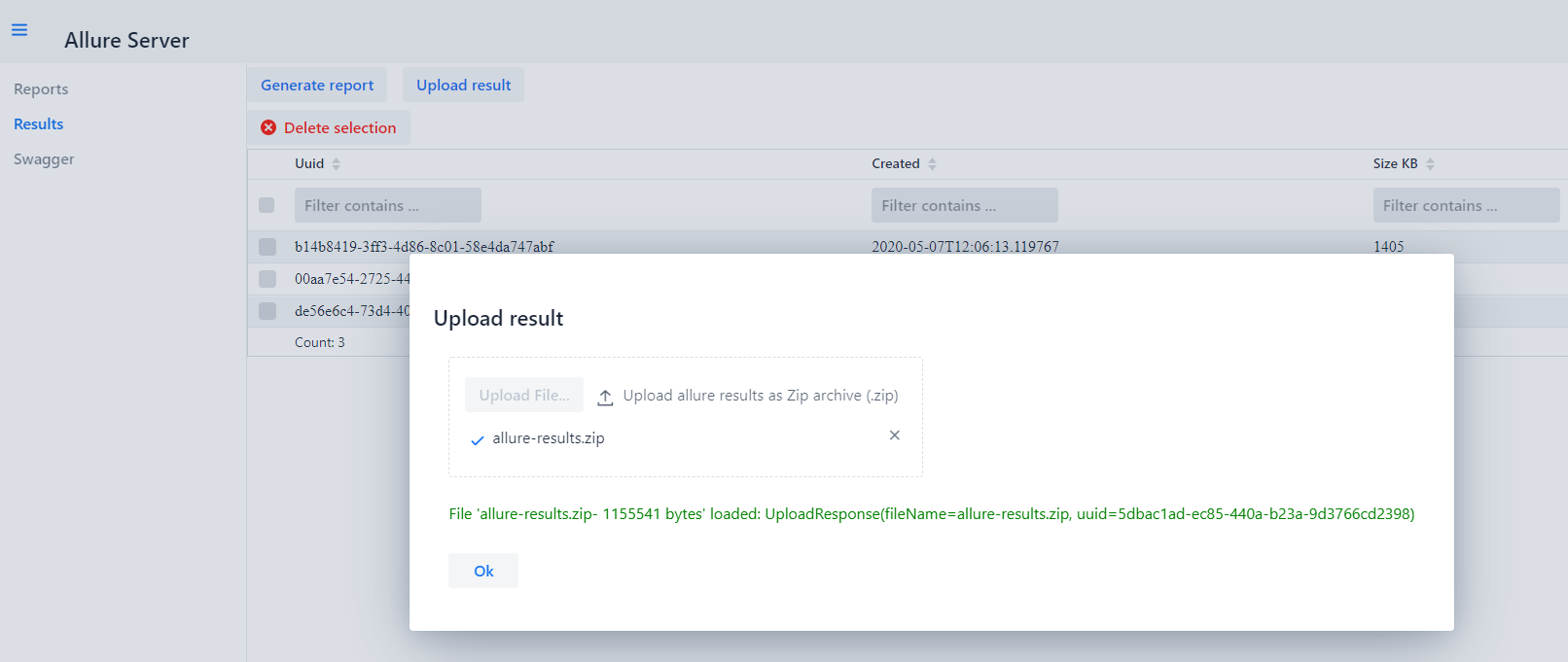| .github/workflows | ||
| config | ||
| frontend | ||
| gradle | ||
| src | ||
| .gitignore | ||
| build.gradle | ||
| docker-compose.yml | ||
| Dockerfile | ||
| Dockerrun.aws.json | ||
| gradle.properties | ||
| LICENSE | ||
| README.md | ||
| settings.gradle | ||
| ui-example.png | ||
Allure Portal (Allure Report Server)
About
Allure server for store / aggregate / manage Allure results and generate / manage Allure Reports.
There is simple API with Swagger(OpenAPI) Description.
Just use Spring Boot Jar from Release Page.
Web GUI has been available from Release v2.0.0
Example on allure.iopump.ru or allure-server.herokuapp.com (unstable)
Get Started
Docker
There is a docker image on Docker Hub: allure-server Running as Docker container look at: readme
Jar
Get the latest release Releases
Download allure-server.jar
Update your jre(jdk) up to Java 11
Execute command java -jar allure-server.jar
Got to http://localhost:8080 - will redirect to OpenAPI (Swagger UI)
Upload results
Only allure2 supported
Make some allure results and create zip archive with these results, for example allure-results.zip in your root dir
curl --location --request POST 'http://localhost:8080/api/result' \
--form 'allureResults=@/allure-results.zip;type=application/zip'
Response:
{
"fileName": "allure-results.zip",
"uuid": "1037f8be-68fb-4756-98b6-779637aa4670"
}
Save uuid
Don't forget specify form item Content type as application/zip. Server works with zip archives only!
Generate report
For generate new report execute POST request with json body:
curl --location --request POST 'http://localhost:8080/api/report' \
--header 'Content-Type: application/json' \
--data-raw '{
"reportSpec": {
"path": [
"master",
"666"
],
"executorInfo": {
"buildName": "#666"
}
},
"results": [
"1037f8be-68fb-4756-98b6-779637aa4670"
],
"deleteResults": false
}'
Response:
{
"path": "master/666",
"url": "http://localhost:8080/allure/reports/master/666/index.html"
}
Memorize url
Access to generated reports
After generating you can access the report byhttp://localhost:8080/allure/reports/master/666/index.html
You may get all reports
curl --location --request GET 'http://localhost:8080/api/report'
Or by path as branch name master
curl --location --request GET 'http://localhost:8080/api/report?path=master'
You may get all uploaded results:
curl --location --request GET 'http://localhost:8080/api/result'
Clear results or reports:
curl --location --request DELETE 'http://localhost:8080/api/result'
curl --location --request DELETE 'http://localhost:8080/api/report'
Special options
From version 1.2.0 all reports manage with Database and have unic uuids.
Old format is no longer supported, but you can convert reports created before 1.2.0 - just set 'allure.support.old.format' to 'true' in
Spring Configutaion:
- system vars (JVM option)
-Dallure.support.old.format=true - environment vars
export allure.support.old.format=true - in docker environment vars
-e allure.support.old.format=true
| ENV | TYPE | DEFAULT | DESCRIPTION |
|---|---|---|---|
| spring.datasource.url | string | jdbc:h2:file:./allure/db | H2 jdbc connection string. By default DB file will be created/read on startup |
| PORT | int | 8080 | Tomcat http port |
| allure.results.dir | string | allure/results/ | Unzipped results store |
| allure.reports.dir | string | allure/reports/ | Generated results store |
| allure.reports.path | string | reports/ | Url path (after base url) to acccess to reports |
| allure.reports.history.level | int | 20 | Number of reports in history |
| allure.support.old.format | boolean | false | Auto-convert old format reports to new and add to db |
| JAVA_OPTS | string | -Xmx256m -Xmx2048m | Java memory options for container |
GUI
See example on allure.iopump.ru or allure-server.herokuapp.com
Allure Server provide WEB UI to access to reports and results.
By default WEB UI is available on path /ui and there is redirection from / to /ui
Example: http://localhost:8080/ui
WEB UI provides the same functions as a REST API
WEB UI is implemented with Vaadin 14