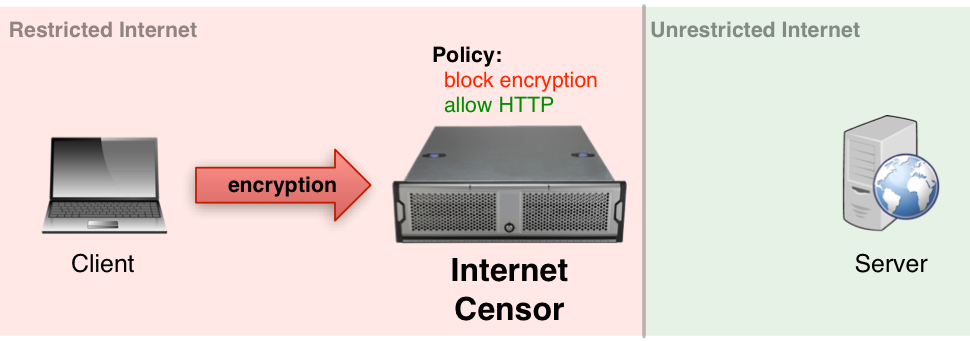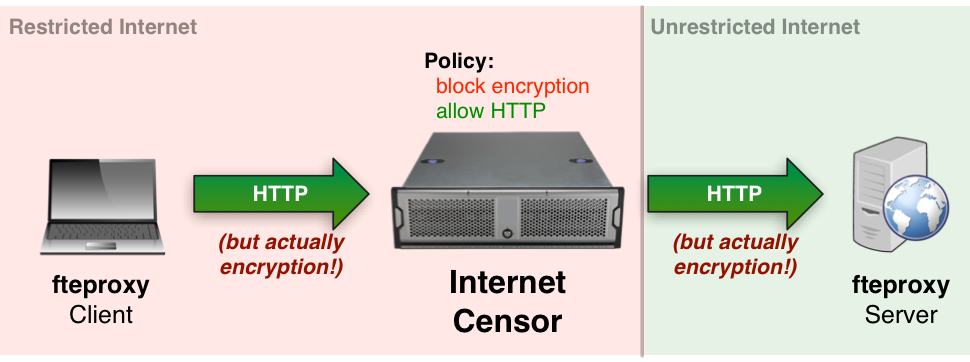mirror of
https://github.com/vimagick/dockerfiles.git
synced 2024-12-23 01:39:27 +02:00
Using "--no-cache-dir" flag in pip install ,make sure dowloaded packages by pip don't cached on system . This is a best practise which make sure to fetch ftom repo instead of using local cached one . Further , in case of Docker Containers , by restricing caching , we can reduce image size. In term of stats , it depends upon the number of python packages multiplied by their respective size . e.g for heavy packages with a lot of dependencies it reduce a lot by don't caching pip packages. Further , more detail information can be found at https://medium.com/sciforce/strategies-of-docker-images-optimization-2ca9cc5719b6 Signed-off-by: Pratik Raj <rajpratik71@gmail.com> |
||
|---|---|---|
| .. | ||
| arm | ||
| docker-compose.yml | ||
| Dockerfile | ||
| Dockerfile.debian | ||
| README.md | ||
fteproxy
fteproxy provides transport-layer protection to resist keyword filtering, censorship and discriminatory routing policies.
Its job is to relay datastreams, such as web browsing traffic, by encoding streams as messages that match a user-specified regular expression.
fteproxy is fast, free, open source, and cross platform. It works very well with vimagick/openvpn(TCP mode).
In the following example, I will setup a server/client pair to connect www.google.com:80.
Internet Censorship
The problem
The solution
Create a docker-compose.yml
server:
image: vimagick/fteproxy
ports:
- "80"
environment:
- MODE=server
- SERVER_IP=0.0.0.0
- SERVER_PORT=80
- PROXY_IP=www.google.com
- PROXY_PORT=80
- KEY=CB2FBA2BC70490526E749E01BB050F6B555964290DFF58CF24785B4A093F7B18
client:
image: vimagick/fteproxy
ports:
- "9009:80"
links:
- server
environment:
- MODE=client
- SERVER_IP=server
- SERVER_PORT=80
- CLIENT_IP=0.0.0.0
- CLIENT_PORT=80
- KEY=CB2FBA2BC70490526E749E01BB050F6B555964290DFF58CF24785B4A093F7B18
To generate random key:
xxd -u -p -c32 /dev/urandom | head -n1
Run fteproxy server/client
$ docker-compose up -d
Creating fteproxy_server_1...
Creating fteproxy_client_1...
$ docker-compose ps
Name Command State Ports
----------------------------------------------------------------------------------
fteproxy_client_1 /bin/sh -c /fteproxy/ftepr ... Up 0.0.0.0:9009->80/tcp
fteproxy_server_1 /bin/sh -c /fteproxy/ftepr ... Up 0.0.0.0:32768->80/tcp
Test with curl
$ curl http://localhost:9009/
<HTML><HEAD><meta http-equiv="content-type" content="text/html;charset=utf-8">
<TITLE>302 Moved</TITLE></HEAD><BODY>
<H1>302 Moved</H1>
The document has moved
<A HREF="http://www.google.com/">here</A>.
</BODY></HTML>