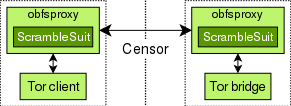Using "--no-cache-dir" flag in pip install ,make sure dowloaded packages by pip don't cached on system . This is a best practise which make sure to fetch ftom repo instead of using local cached one . Further , in case of Docker Containers , by restricing caching , we can reduce image size. In term of stats , it depends upon the number of python packages multiplied by their respective size . e.g for heavy packages with a lot of dependencies it reduce a lot by don't caching pip packages. Further , more detail information can be found at https://medium.com/sciforce/strategies-of-docker-images-optimization-2ca9cc5719b6 Signed-off-by: Pratik Raj <rajpratik71@gmail.com> |
||
|---|---|---|
| .. | ||
| arm | ||
| docker-compose.yml | ||
| Dockerfile | ||
| Dockerfile.debian | ||
| README.md | ||
OpenVPN over Obfsproxy
Obfsproxy is a pluggable transport proxy written in python.
It provides several obfuscation method. I consider scramblesuit the best.
I will update this image if there's better one.
scramblesuit can transport any application that supports SOCKS.
This includes Tor, VPN, SSH, and many other protocols.
We can transport OpenVPN over Obfsproxy, so that firewall cannot detect it.
In the following example, you should run vimagick/openvpn container first.
Don't forget to edit /etc/openvpn/openvpn.conf to use proto tcp.
docker-compose.yml
data:
image: busybox
volumes:
- /etc/openvpn
server:
image: vimagick/openvpn
ports:
- "1194:1194/tcp"
volumes_from:
- data
cap_add:
- NET_ADMIN
restart: always
obfsproxy:
image: vimagick/obfsproxy
ports:
- "4911:4911"
links:
- server:openvpn
environment:
- PASSWORD=J23TNHPJPAOQJLTCPLFD4CQYVFY6MEVP
- DEST_ADDR=openvpn
- DEST_PORT=1194
- LISTEN_ADDR=0.0.0.0
- LISTEN_PORT=4911
restart: always
To link a existing openvpn container, please use external_links instead of links.
obfsproxy:
image: vimagick/obfsproxy
ports:
- "4911:4911"
external_links:
- openvpn_server_1:openvpn
environment:
- PASSWORD=J23TNHPJPAOQJLTCPLFD4CQYVFY6MEVP
- DEST_ADDR=openvpn
- DEST_PORT=1194
- LISTEN_ADDR=0.0.0.0
- LISTEN_PORT=4911
restart: always
The default run mode is server. You can also run container in client mode.
The following example shows us how to make a OpenVPN relay:
obfsproxy:
image: vimagick/obfsproxy
ports:
- "1194:1194/tcp"
environment:
- PASSWORD=J23TNHPJPAOQJLTCPLFD4CQYVFY6MEVP
- DEST_ADDR=vpn.easypi.info
- DEST_PORT=4911
- RUN_MODE=client
- LISTEN_ADDR=0.0.0.0
- LISTEN_PORT=1194
restart: always
The password should be encoded by Base32 with fixed length.
You can generate one via this command:
python -c 'import base64, os; print base64.b32encode(os.urandom(20))'
Note: There's no ports exposed in Dockerfile. You need to expose port explicitly.