:2283/api`

## Mobile app
## F-Droid
You can get the app on F-droid by clicking the image below.
[ ](https://f-droid.org/packages/app.alextran.immich)
## Android
#### Get the app on Google Play Store [here](https://play.google.com/store/apps/details?id=app.alextran.immich)
*The App version might be lagging behind the latest release due to the review process.*
](https://f-droid.org/packages/app.alextran.immich)
## Android
#### Get the app on Google Play Store [here](https://play.google.com/store/apps/details?id=app.alextran.immich)
*The App version might be lagging behind the latest release due to the review process.*

## iOS
#### Get the app on Apple AppStore [here](https://apps.apple.com/us/app/immich/id1613945652):
*The App version might be lagging behind the latest release due to the review process.*

# Development
The development environment can be started from the root of the project after populating the `.env` file with the command:
```bash
make dev # required Makefile installed on the system.
```
All servers and web container are hot reload for quick feedback loop.
## Note for developers
### 1 - OpenAPI
OpenAPI is used to generate the client (Typescript, Dart) SDK. `openapi-generator-cli` can be installed [here](https://openapi-generator.tech/docs/installation/). When you add a new or modify an existing endpoint, you must run the generate command below to update the client SDK.
```bash
npm run api:generate # Run from server directory
```
You can find the generated client SDK in the [`web/src/api`](web/src/api) for Typescript SDK and [`mobile/openapi`](mobile/openapi) for Dart SDK.
# Support
If you like the app, find it helpful, and want to support me to offset the cost of publishing to AppStores, you can sponsor the project with [**one time**](https://github.com/sponsors/alextran1502?frequency=one-time&sponsor=alextran1502) or monthly donation from [**Github Sponsor**](https://github.com/sponsors/alextran1502)
You can also donate using crypto currency with the following addresses:

1FvEp6P6NM8EZEkpGUFAN2LqJ1gxusNxZX
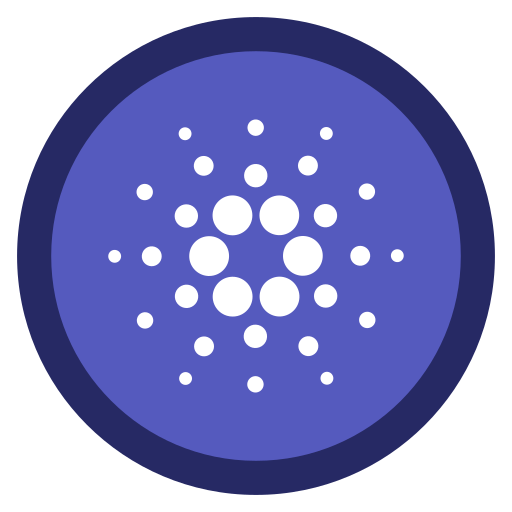
addr1qyy567vqhqrr3p7vpszr5p264gw89sqcwts2z8wqy4yek87cdmy79zazyjp7tmwhkluhk3krvslkzfvg0h43tytp3f5q49nycc
This is also a meaningful way to give me motivation and encouragement to continue working on the app.
Cheers! 🎉
# Known Issue
## TensorFlow Build Issue
*This is a known issue for incorrect Promox setup*
TensorFlow doesn't run with older CPU architecture, it requires a CPU with AVX and AVX2 instruction set. If you encounter the error `illegal instruction core dump` when running the docker-compose command above, check for your CPU flags with the command and make sure you see `AVX` and `AVX2`:
```bash
more /proc/cpuinfo | grep flags
```
If you are running virtualization in Promox, the VM doesn't have the flag enabled.
You need to change the CPU type from `kvm64` to `host` under VMs hardware tab.
`Hardware > Processors > Edit > Advanced > Type (dropdown menu) > host`














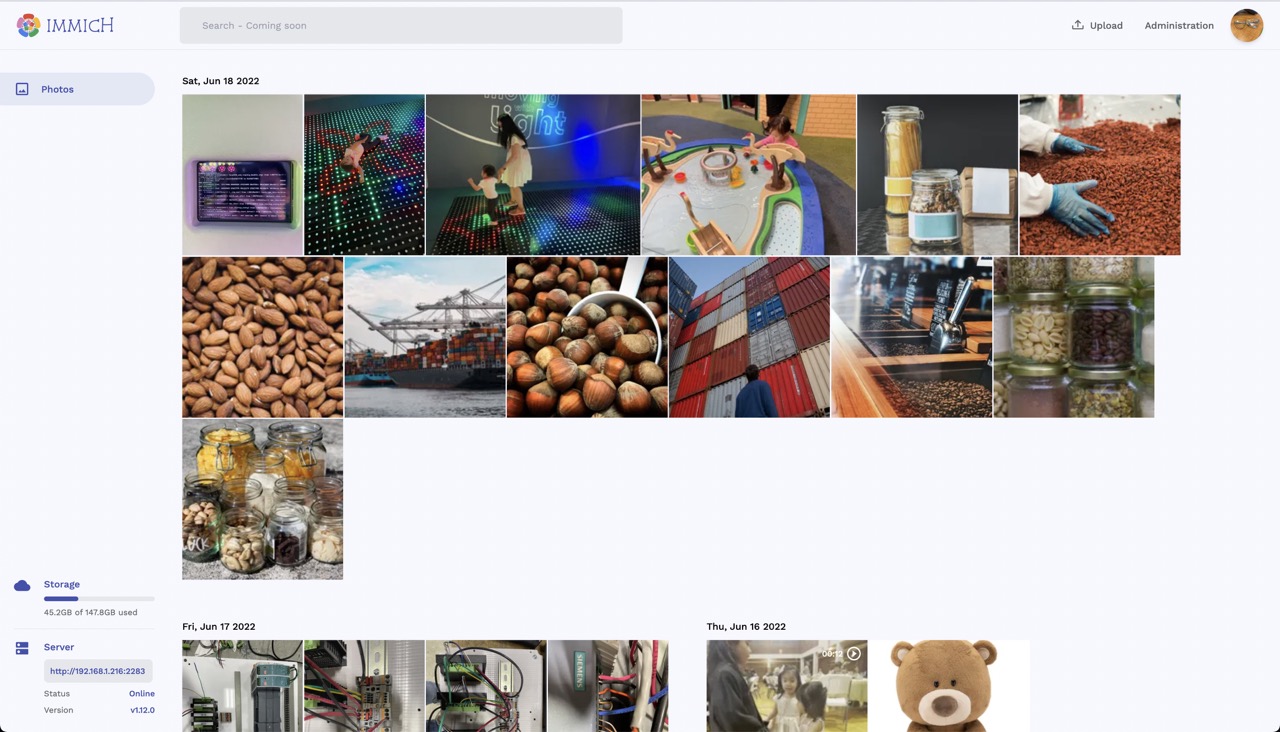




 ](https://f-droid.org/packages/app.alextran.immich)
## Android
#### Get the app on Google Play Store [here](https://play.google.com/store/apps/details?id=app.alextran.immich)
*The App version might be lagging behind the latest release due to the review process.*
](https://f-droid.org/packages/app.alextran.immich)
## Android
#### Get the app on Google Play Store [here](https://play.google.com/store/apps/details?id=app.alextran.immich)
*The App version might be lagging behind the latest release due to the review process.*


![]()
![]()