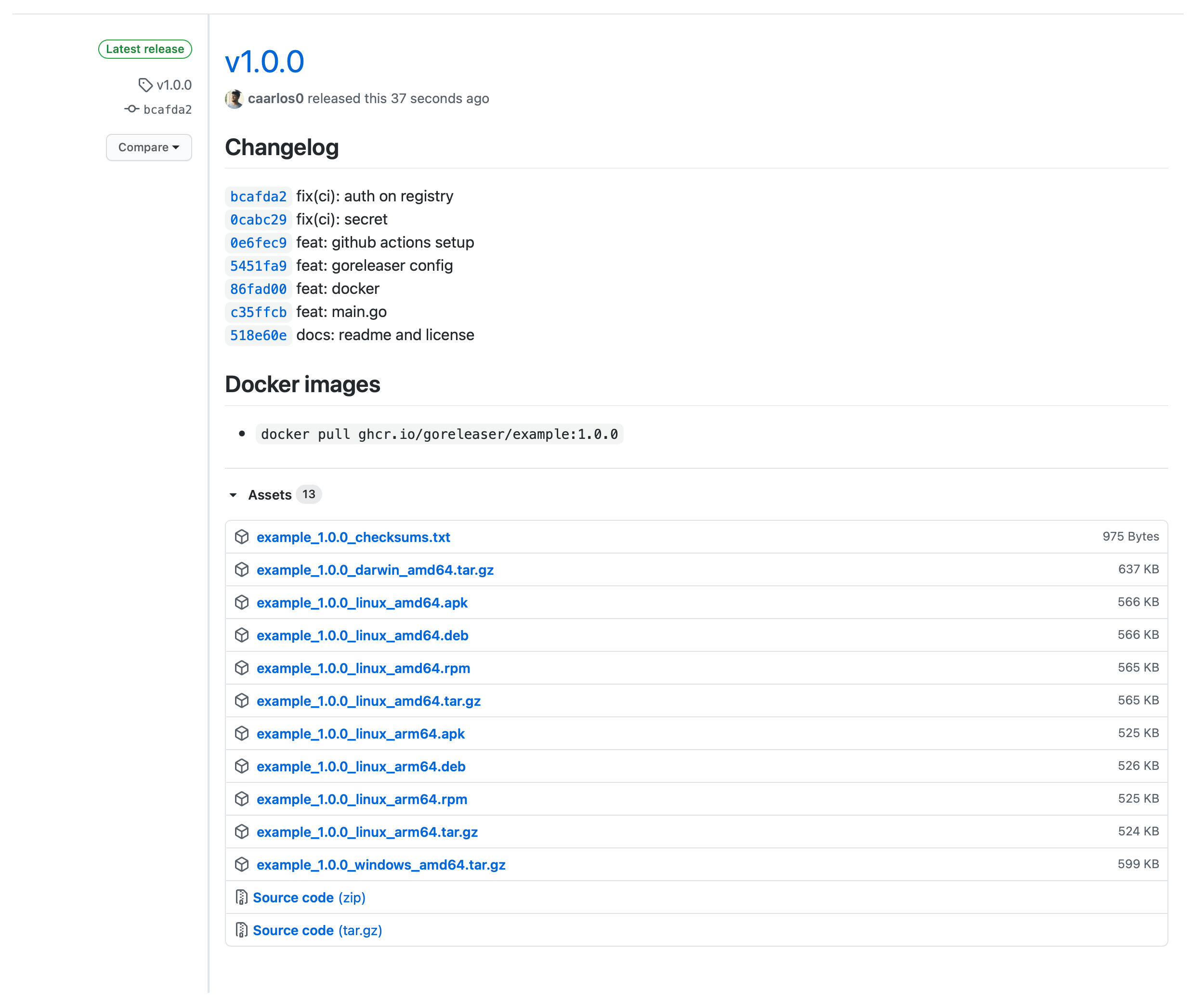* feat: support apple silicon Signed-off-by: Carlos Alexandro Becker <caarlos0@gmail.com> * fix: test Signed-off-by: Carlos Alexandro Becker <caarlos0@gmail.com> * feat: go 1.16 Signed-off-by: Carlos Alexandro Becker <caarlos0@gmail.com> * feat: go 1.16 Signed-off-by: Carlos Alexandro Becker <caarlos0@gmail.com> * feat: go 1.16 Signed-off-by: Carlos Alexandro Becker <caarlos0@gmail.com> * test: fix Signed-off-by: Carlos Alexandro Becker <caarlos0@gmail.com> * fix: test case Signed-off-by: Carlos Alexandro Becker <caarlos0@gmail.com> * Update .github/workflows/build.yml Co-authored-by: Radek Simko <radek.simko@gmail.com> * docs: go 1.16 Signed-off-by: Carlos Alexandro Becker <caarlos0@gmail.com> Co-authored-by: Radek Simko <radek.simko@gmail.com>
5.2 KiB
| title |
|---|
| GitHub Actions |
GoReleaser can also be used within our official GoReleaser Action through GitHub Actions.
You can create a workflow for pushing your releases by putting YAML configuration to
.github/workflows/release.yml.
Usage
Workflow
Below is a simple snippet to use this action in your workflow:
name: goreleaser
on:
pull_request:
push:
jobs:
goreleaser:
runs-on: ubuntu-latest
steps:
-
name: Checkout
uses: actions/checkout@v2
with:
fetch-depth: 0
-
name: Set up Go
uses: actions/setup-go@v2
with:
go-version: 1.16
-
name: Run GoReleaser
uses: goreleaser/goreleaser-action@v2
with:
version: latest
args: release --rm-dist
env:
GITHUB_TOKEN: ${{ secrets.GITHUB_TOKEN }}
!!! info
Note the fetch-depth: 0 option on the Checkout workflow step. It is required for the change log to work correctly.
Run on new tag
If you want to run GoReleaser only on new tag, you can use this event:
on:
push:
tags:
- '*'
Or with a condition on GoReleaser step:
-
name: Run GoReleaser
uses: goreleaser/goreleaser-action@v2
if: startsWith(github.ref, 'refs/tags/')
with:
version: latest
args: release --rm-dist
env:
GITHUB_TOKEN: ${{ secrets.GITHUB_TOKEN }}
!!! tip For detailed instructions please follow GitHub Actions workflow syntax.
Signing
If signing is enabled in your GoReleaser configuration, you can use the Import GPG GitHub Action along with this one:
-
name: Import GPG key
id: import_gpg
uses: crazy-max/ghaction-import-gpg@v3
with:
gpg-private-key: ${{ secrets.GPG_PRIVATE_KEY }}
passphrase: ${{ secrets.PASSPHRASE }}
-
name: Run GoReleaser
uses: goreleaser/goreleaser-action@v2
with:
version: latest
args: release --rm-dist
env:
GITHUB_TOKEN: ${{ secrets.GITHUB_TOKEN }}
GPG_FINGERPRINT: ${{ steps.import_gpg.outputs.fingerprint }}
And reference the fingerprint in your signing configuration using the GPG_FINGERPRINT environment variable:
signs:
- artifacts: checksum
args: ["--batch", "-u", "{{ .Env.GPG_FINGERPRINT }}", "--output", "${signature}", "--detach-sign", "${artifact}"]
Customizing
Inputs
Following inputs can be used as step.with keys
| Name | Type | Default | Description |
|---|---|---|---|
version¹ |
String | latest |
GoReleaser version. Example: v0.117.0 |
args |
String | Arguments to pass to GoReleaser | |
workdir |
String | . |
Working directory (below repository root) |
!!! info
¹: Can be a fixed version like v0.117.0 or a max satisfying SemVer one
like ~> 0.132. In this case this will return v0.132.1.
Environment Variables
Following environment variables can be used as step.env keys
| Name | Description |
|---|---|
GITHUB_TOKEN |
GITHUB_TOKEN as provided by secrets |
Limitations
GITHUB_TOKEN permissions are limited to the repository that contains your workflow.
If you need to push the homebrew tap to another repository, you must therefore create a custom
Personal Access Token with repo permissions and add it as a secret in the repository. If you
create a secret named GH_PAT, the step will look like this:
-
name: Run GoReleaser
uses: goreleaser/goreleaser-action@v2
with:
version: latest
args: release --rm-dist
env:
GITHUB_TOKEN: ${{ secrets.GH_PAT }}
How does it look like?
You can check this example repository for a real world example.