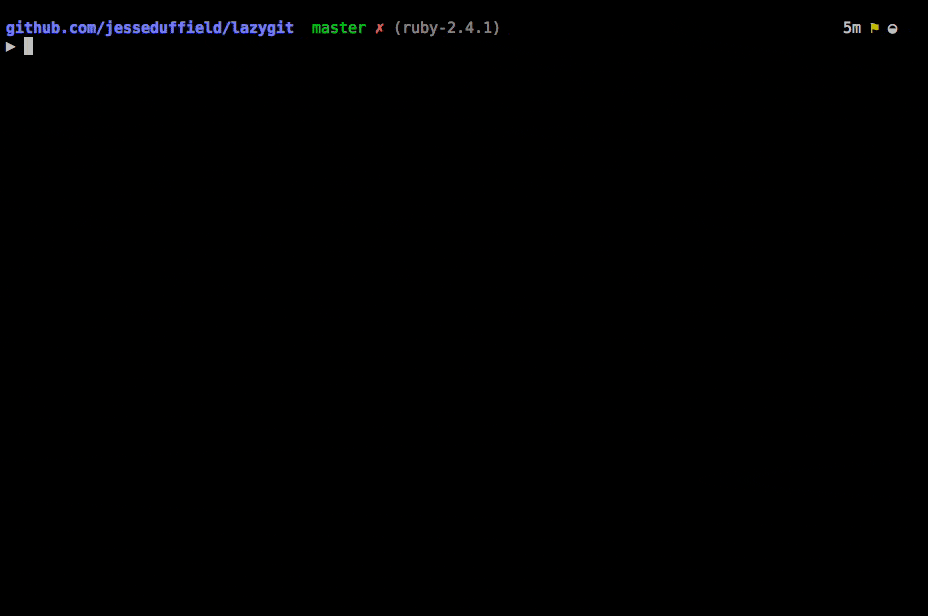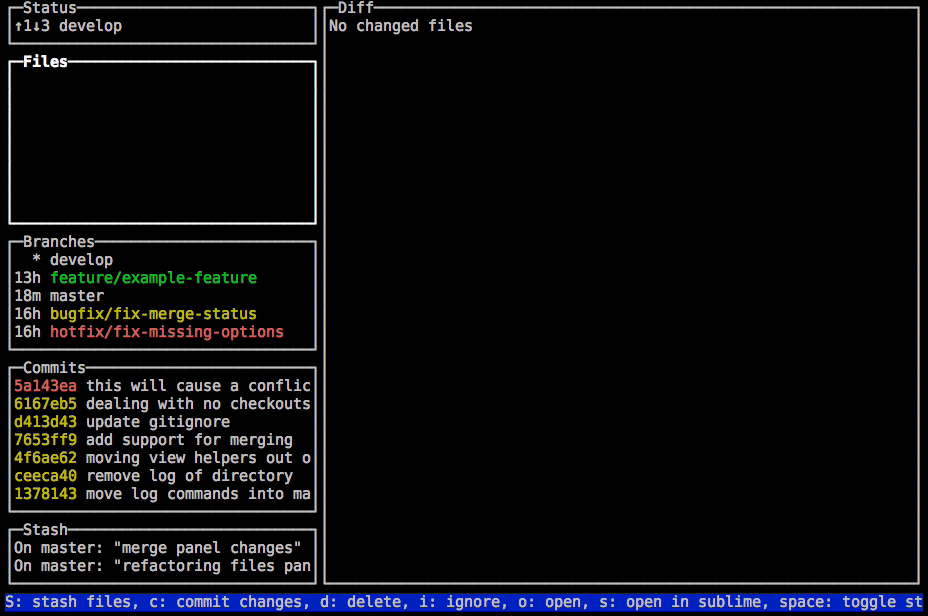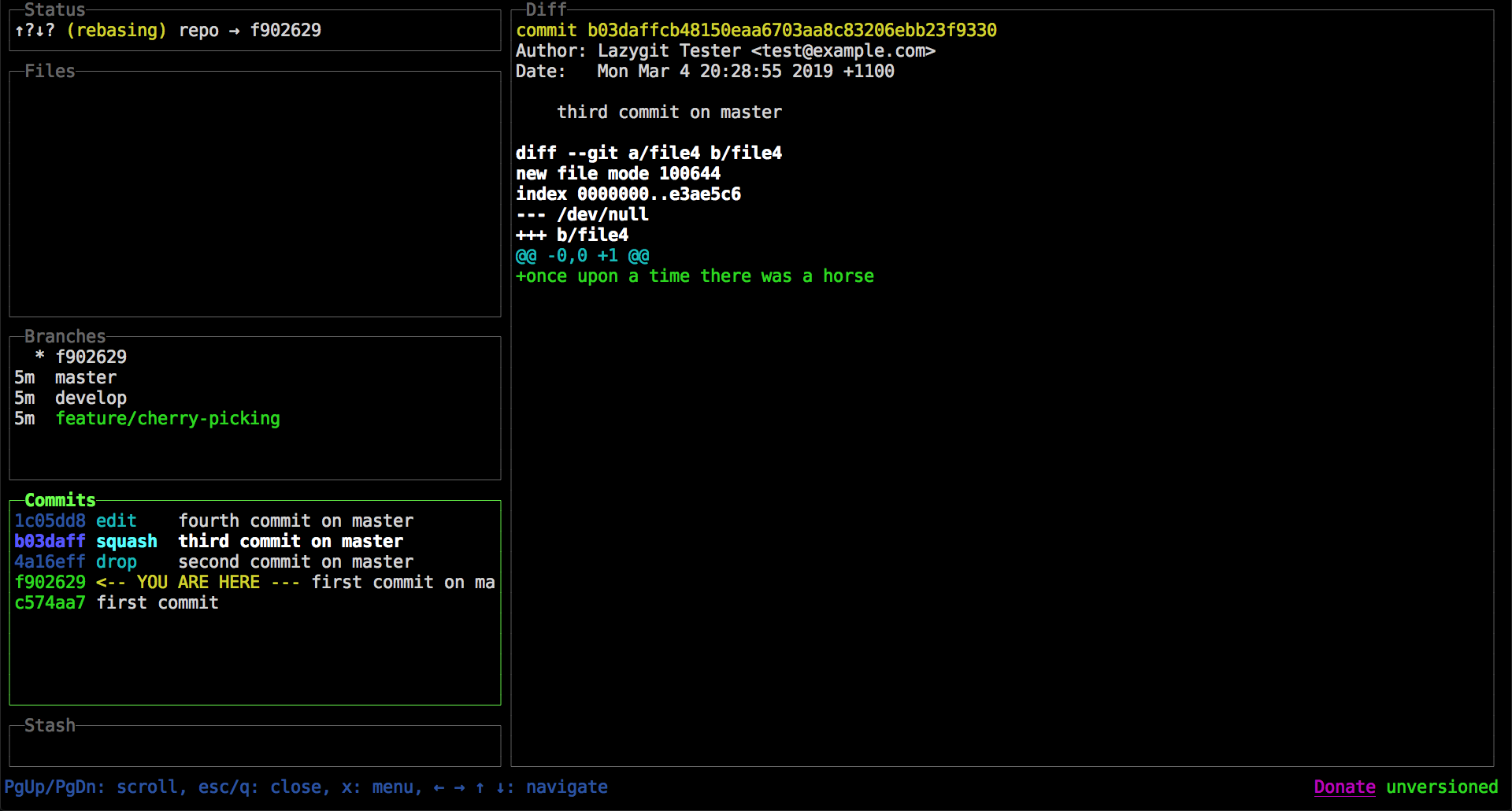lazygit 





A simple terminal UI for git commands, written in Go with the gocui library.
Rant time: You've heard it before, git is powerful, but what good is that power when everything is so damn hard to do? Interactive rebasing requires you to edit a goddamn TODO file in your editor? Are you kidding me? To stage part of a file you need to use a command line program stepping through each hunk and if a hunk can't be split down any further but contains code you don't want to stage, bad luck? Are you KIDDING me?! Sometimes you get asked to stash your changes when switching branches only to realise that after you switch and unstash that there weren't even any conflicts and it would have been fine to just checkout the branch directly? YOU HAVE GOT TO BE KIDDING ME!
If you're a mere mortal like me and you're tired of hearing how powerful git is when in your daily life it's a powerful pain in your ass, lazygit might be for you.
- Installation
- Usage, Keybindings
- Cool Features
- Contributing
- Video Tutorial
- Rebase Magic Video Tutorial
- Twitch Stream
Github Sponsors is matching all donations dollar-for-dollar for 12 months so if you're feeling generous consider sponsoring me
Installation
Homebrew
Normally the lazygit formula can be found in the Homebrew core but we suggest you tap our formula to get the frequently updated one. It works with Linux, too.
Tap:
brew install jesseduffield/lazygit/lazygit
Core:
brew install lazygit
Ubuntu
Packages for Ubuntu 16.04, 18.04 and 18.10 are available via Launchpad PPA.
Release builds
Built from git tags. Supposed to be more stable.
sudo add-apt-repository ppa:lazygit-team/release
sudo apt-get update
sudo apt-get install lazygit
Daily builds
Built from master branch once in 24 hours (or more sometimes).
sudo add-apt-repository ppa:lazygit-team/daily
sudo apt-get update
sudo apt-get install lazygit
Void Linux
Packages for Void Linux are available in the distro repo
They follow upstream latest releases
sudo xbps-install -S lazygit
Arch Linux
Packages for Arch Linux are available via AUR (Arch User Repository).
There are two packages. The stable one which is built with the latest release and the git version which builds from the most recent commit.
- Stable: https://aur.archlinux.org/packages/lazygit/
- Development: https://aur.archlinux.org/packages/lazygit-git/
Instruction of how to install AUR content can be found here: https://wiki.archlinux.org/index.php/Arch_User_Repository
Conda
Released versions are available for different platforms, see https://anaconda.org/conda-forge/lazygit
conda install -c conda-forge lazygit
Binary Release (Windows/Linux/OSX)
You can download a binary release here.
Go
go get github.com/jesseduffield/lazygit
Please note:
If you get an error claiming that lazygit cannot be found or is not defined, you
may need to add ~/go/bin to your $PATH (MacOS/Linux), or %HOME%\go\bin
(Windows). Not to be mistaked for C:\Go\bin (which is for Go's own binaries,
not apps like Lazygit).
Usage
Call lazygit in your terminal inside a git repository. If you want, you can
also add an alias for this with echo "alias lg='lazygit'" >> ~/.zshrc (or
whichever rc file you're using).
Changing Directory On Exit
If you change repos in lazygit and want your shell to change directory into that repo on exiting lazygit, add this to your ~/.zshrc (or other rc file):
lg()
{
export LAZYGIT_NEW_DIR_FILE=~/.lazygit/newdir
lazygit "$@"
if [ -f $LAZYGIT_NEW_DIR_FILE ]; then
cd "$(cat $LAZYGIT_NEW_DIR_FILE)"
rm -f $LAZYGIT_NEW_DIR_FILE > /dev/null
fi
}
Then source ~/.zshrc and from now on when you call lg and exit you'll switch directories to whatever you were in inside lazyigt. To override this behaviour you can exit using shift+Q rather than just q.
Cool features
- Adding files easily
- Resolving merge conflicts
- Easily check out recent branches
- Scroll through logs/diffs of branches/commits/stash
- Quick pushing/pulling
- Squash down and rename commits
Resolving merge conflicts
Interactive Rebasing
Contributing
We love your input! Please check out the contributing guide. For contributor discussion about things not better discussed here in the repo, join the slack channel
Donate
If you would like to support the development of lazygit, consider sponsoring me (github is matching all donations dollar-for-dollar for 12 months)
Work in progress
This is still a work in progress so there's still bugs to iron out and as this is my first project in Go the code could no doubt use an increase in quality, but I'll be improving on it whenever I find the time. If you have any feedback feel free to raise an issue/submit a PR.
Social
If you want to see what I (Jesse) am up to in terms of development, follow me on twitter or watch me program on twitch.
Alternatives
If you find that lazygit doesn't quite satisfy your requirements, these may be a better fit: