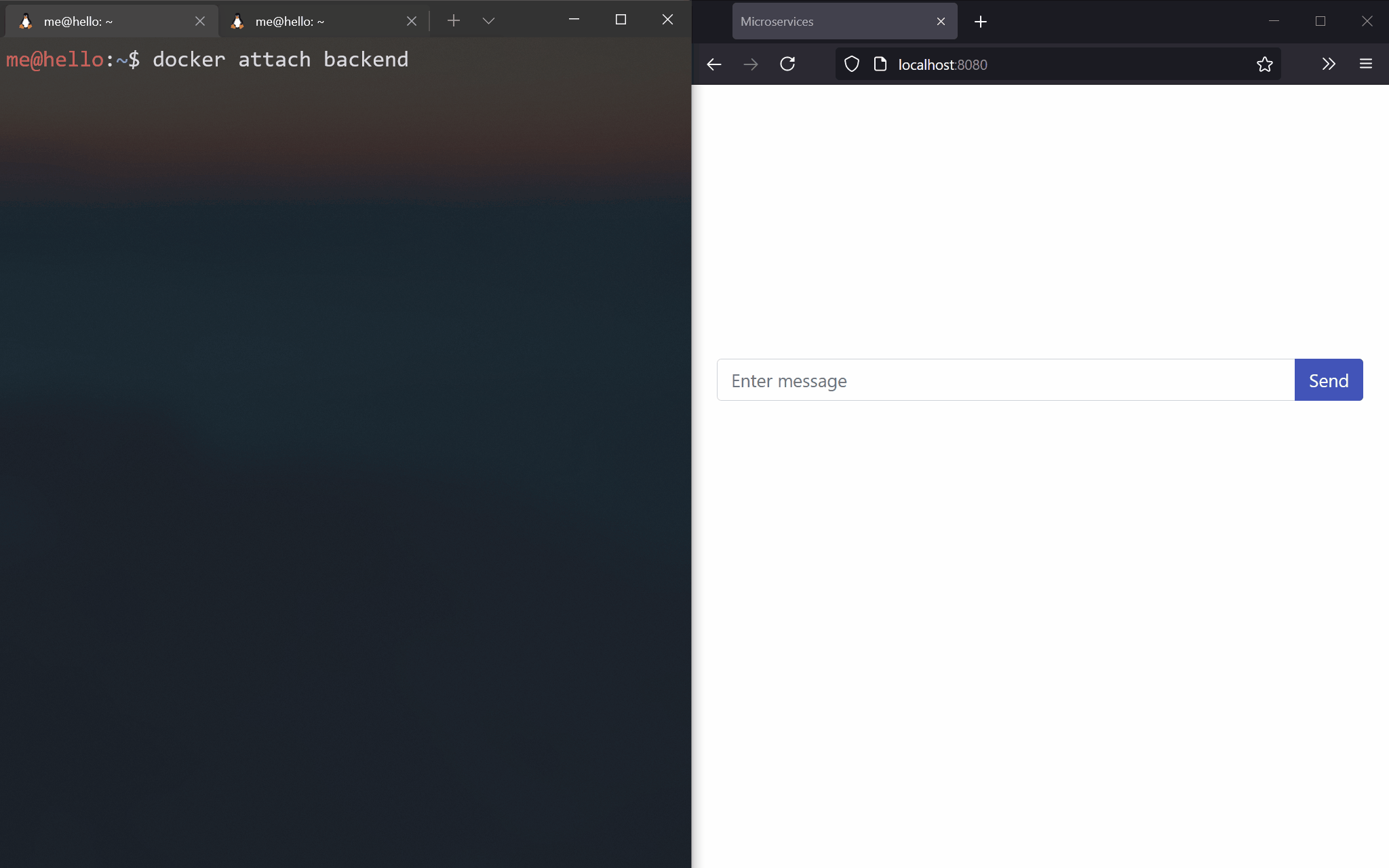Microservices
A basic example of a microservice architecture which demonstrates communication between a few loosely coupled services.
- Written in Go
- Uses RabbitMQ to communicate between services
- Uses WebSocket to talk to the front end
- Stores data in PostgreSQL
- Stores cache in Redis
- Uses React for front end development
- Builds with Docker
- Deployed as containers on AWS
Local use
To run the example locally, clone the Github repository and start the services using Docker Compose. Once Docker finishes downloading and building the images, the front end is accessible by visiting localhost:8080.
git clone https://github.com/ebosas/microservices
cd microservices
docker-compose up
Deploy to Amazon ECS/AWS Fargate
From the deployments directory, create the pipeline stack. It will provision all the resources (network, cluster, etc.) and create a pipeline for each service. At this point, we have yet to build our service images.
aws cloudformation deploy \
--stack-name Microservices \
--template-file pipeline.yml \
--parameter-overrides \
EnvironmentName=msprod \
LaunchType=Fargate \
GitHubRepo=<github_repo_name> \
GitHubBranch=<github_branch> \
GitHubToken=<github_token> \
GitHubUser=<github_user> \
--capabilities CAPABILITY_NAMED_IAM
Trigger the build process by pushing some changes to your repository. Adding [BuildServer], [BuildCache], or [BuildDatabase] to the message builds and deploys a particular service. Adding [BuildAll] triggers all services.
Once finished, visit the load balancer's URL. It is available in the LoadBalancer's Outputs tab in CloudFormation.
Github repo setup
Fork or otherwise copy this repo to your Github account.
On the Github access token page, generate a new token with the following access:
repoadmin:repo_hook
Deleting stacks
Delete in reverse order in CloudFormation. The artifact bucket and ECR repositories will have to be deleted manually.
Also, with the EC2 launch type, the auto scaling group needs to be deleted manually. This is due to protection form scale-in when using capacity providers. You can do this from the auto scaling groups section in the AWS EC2 console.
Inspect local resources
When running locally, access resources by launching relevant Docker containers.
Database
To inspect the database, launch a new container that will connect to our Postgres database. Then enter the password demopsw (see the .env file).
docker run -it --rm \
--network microservices_network \
postgres:13-alpine \
psql -h postgres -U postgres -d microservices
Select everything from the messages table:
select * from messages;
Redis
To inspect Redis, connect to its container via redis-cli.
docker run -it --rm \
--network microservices_network \
redis:6-alpine \
redis-cli -h redis
Get all cached messages or show the number of total messages.
lrange messages 0 -1
get total
RabbitMQ
Access the RabbitMQ management interface by visiting localhost:15672 with guest as both username and password.
Back end
To access the back end service, attach to its docker container from a separate terminal window. Messages from the front end will show up here. Also, standart input will be sent to the front end for two way communication.
docker attach microservices_backend
Local development
For development, run the RabbitMQ and Postgres containers with Docker Compose.
docker-compose -f docker-compose-dev.yml up
Generate static web assets for the server service by going to web/react and web/bootstrap and running:
npm run build-server
React
For React development, run npm run serve in web/react and change the script tag in the server's template to the following:
<script src="http://127.0.0.1:8000/index.js"></script>