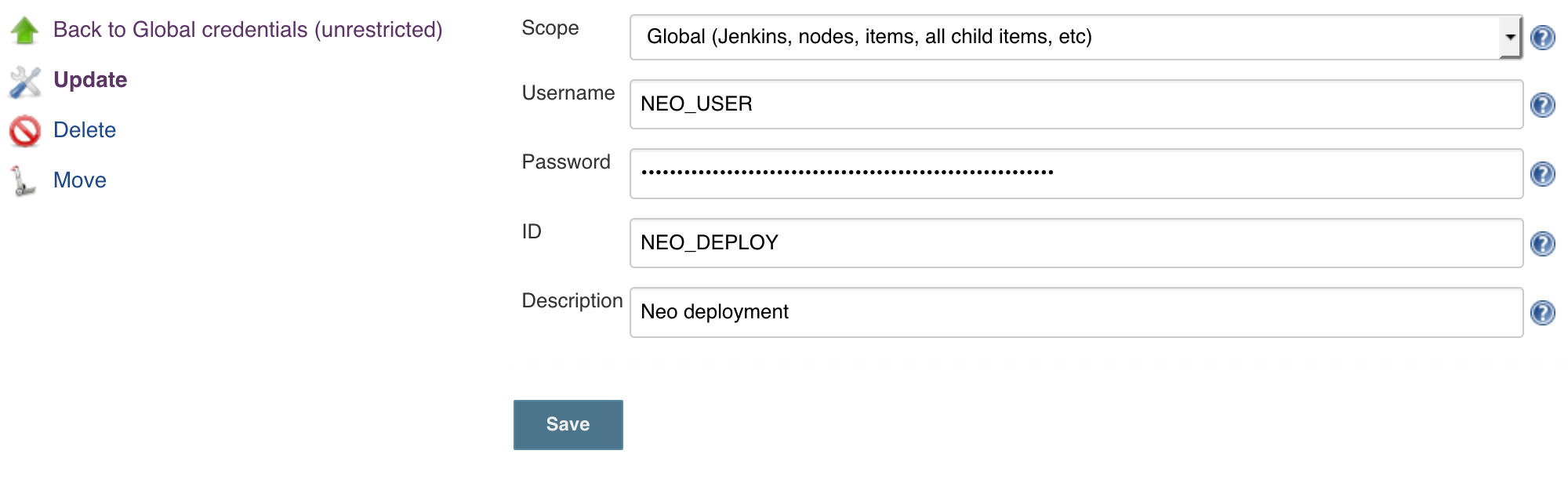mirror of
https://github.com/SAP/jenkins-library.git
synced 2025-01-18 05:18:24 +02:00
2.1 KiB
2.1 KiB
${docGenStepName}
${docGenDescription}
Prerequisites
- SAP CP account - the account to where the application is deployed. To deploy MTA (
deployMode: mta) an over existing Java application, free Java Quota of at least 1 is required, which means that this will not work on trial accounts. - SAP CP user for deployment - a user with deployment permissions in the given account.
- Jenkins credentials for deployment - must be configured in Jenkins credentials with a dedicated Id.
-
Neo Java Web SDK 3.39.10 or compatible version - can be downloaded from Maven Central. This step is capable of triggering the neo deploy tool provided inside a docker image. We provide docker image
ppiper/neo-cli.neo.shneeds to be contained in path, e.g by adding a symbolic link to/usr/local/bin. -
Java 8 or compatible version - needed by the Neo-Java-Web-SDK. Java environment needs to be properly configured (JAVA_HOME, java exectutable contained in path).
${docGenParameters}
${docGenConfiguration}
${docJenkinsPluginDependencies}
Side effects
none
Exceptions
Exception:- If
sourceis not provided. - If
propertiesFileis not provided (when using'WAR_PROPERTIESFILE'deployment mode). - If
applicationis not provided (when using'WAR_PARAMS'deployment mode). - If
runtimeis not provided (when using'WAR_PARAMS'deployment mode). - If
runtimeVersionis not provided (when using'WAR_PARAMS'deployment mode).
- If
AbortException:- If neo-java-web-sdk is not properly installed.
CredentialNotFoundException:- If the credentials cannot be resolved.
Example
neoDeploy script: this, source: 'path/to/archiveFile.mtar', neo: [credentialsId: 'my-credentials-id', host: hana.example.org]
Example configuration:
steps:
<...>
neoDeploy:
deployMode: mta
neo:
account: <myDeployAccount>
host: hana.example.org