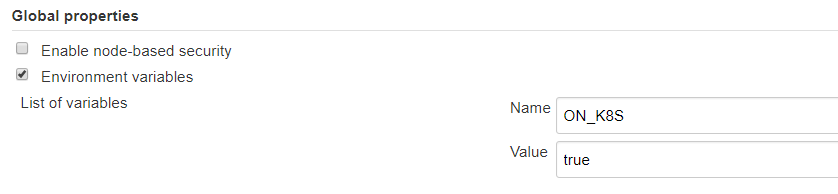mirror of
https://github.com/SAP/jenkins-library.git
synced 2025-01-18 05:18:24 +02:00
2.1 KiB
2.1 KiB
${docGenStepName}
${docGenDescription}
Prerequisites
- The Jenkins should be running on kubernetes.
- An environment variable
ON_K8Sshould be created on Jenkins and initialized totrue. This could for example be done via Jenkins - Manage Jenkins - Configure System - Global properties - Environment variables
${docGenParameters}
${docGenConfiguration}
${docJenkinsPluginDependencies}
Side effects
none
Exceptions
none
Example 1: Run a closure in a single container pod
# set environment variable
export ON_K8S=true"
dockerExecuteOnKubernetes(script: script, dockerImage: 'maven:3.5-jdk-7'){
sh "mvn clean install"
}
In the above example, a pod will be created with a docker container of image maven:3.5-jdk-7. The closure will be then executed inside the container.
Example 2: Run a closure in a multi-container pod
# set environment variable
export ON_K8S=true"
dockerExecuteOnKubernetes(script: script, containerMap: ['maven:3.5-jdk-8-alpine': 'maven', 'ppiper/cf-cli': 'cfcli']){
container('maven'){
sh "mvn clean install"
}
container('cfcli'){
sh "cf plugins"
}
}
In the above example, a pod will be created with multiple Docker containers that are passed as a containerMap. The containers can be chosen for executing by referring their labels as shown in the example.
Example 3: Running a closure in a dedicated container of a multi-container pod
# set environment variable
export ON_K8S=true"
dockerExecuteOnKubernetes(
script: script,
containerCommands: ['selenium/standalone-chrome': ''],
containerMap: ['maven:3.5-jdk-8-alpine': 'maven', 'selenium/standalone-chrome': 'selenium'],
containerName: 'maven',
containerPortMappings: ['selenium/standalone-chrome': [containerPort: 4444, hostPort: 4444]]
containerWorkspaces: ['selenium/standalone-chrome': '']
){
echo "Executing inside a Kubernetes Pod inside 'maven' container to run Selenium tests"
sh "mvn clean install"
}