mirror of
https://github.com/BurntSushi/ripgrep.git
synced 2024-12-12 19:18:24 +02:00
434 lines
17 KiB
Markdown
434 lines
17 KiB
Markdown
ripgrep (rg)
|
|
------------
|
|
ripgrep is a line-oriented search tool that recursively searches your current
|
|
directory for a regex pattern. By default, ripgrep will respect your .gitignore
|
|
and automatically skip hidden files/directories and binary files. ripgrep
|
|
has first class support on Windows, macOS and Linux, with binary downloads
|
|
available for [every release](https://github.com/BurntSushi/ripgrep/releases).
|
|
ripgrep is similar to other popular search tools like The Silver Searcher, ack
|
|
and grep.
|
|
|
|
[](https://travis-ci.org/BurntSushi/ripgrep)
|
|
[](https://ci.appveyor.com/project/BurntSushi/ripgrep)
|
|
[](https://crates.io/crates/ripgrep)
|
|
[](https://repology.org/project/ripgrep/badges)
|
|
|
|
Dual-licensed under MIT or the [UNLICENSE](https://unlicense.org).
|
|
|
|
|
|
### CHANGELOG
|
|
|
|
Please see the [CHANGELOG](CHANGELOG.md) for a release history.
|
|
|
|
### Documentation quick links
|
|
|
|
* [Installation](#installation)
|
|
* [User Guide](GUIDE.md)
|
|
* [Frequently Asked Questions](FAQ.md)
|
|
* [Regex syntax](https://docs.rs/regex/1/regex/#syntax)
|
|
* [Configuration files](GUIDE.md#configuration-file)
|
|
* [Shell completions](FAQ.md#complete)
|
|
* [Building](#building)
|
|
* [Translations](#translations)
|
|
|
|
|
|
### Screenshot of search results
|
|
|
|
[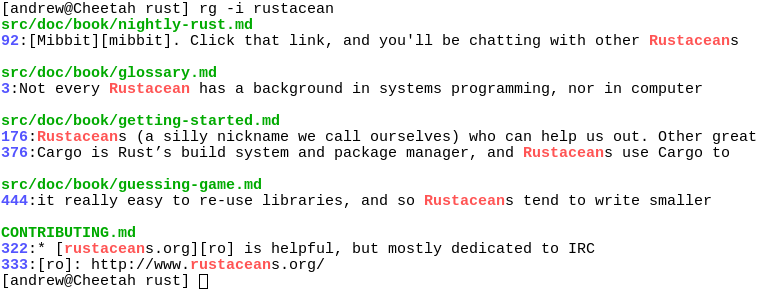](https://burntsushi.net/stuff/ripgrep1.png)
|
|
|
|
|
|
### Quick examples comparing tools
|
|
|
|
This example searches the entire Linux kernel source tree (after running
|
|
`make defconfig && make -j8`) for `[A-Z]+_SUSPEND`, where all matches must be
|
|
words. Timings were collected on a system with an Intel i7-6900K 3.2 GHz, and
|
|
ripgrep was compiled with SIMD enabled.
|
|
|
|
Please remember that a single benchmark is never enough! See my
|
|
[blog post on ripgrep](https://blog.burntsushi.net/ripgrep/)
|
|
for a very detailed comparison with more benchmarks and analysis.
|
|
|
|
| Tool | Command | Line count | Time |
|
|
| ---- | ------- | ---------- | ---- |
|
|
| ripgrep (Unicode) | `rg -n -w '[A-Z]+_SUSPEND'` | 450 | **0.106s** |
|
|
| [git grep](https://www.kernel.org/pub/software/scm/git/docs/git-grep.html) | `LC_ALL=C git grep -E -n -w '[A-Z]+_SUSPEND'` | 450 | 0.553s |
|
|
| [The Silver Searcher](https://github.com/ggreer/the_silver_searcher) | `ag -w '[A-Z]+_SUSPEND'` | 450 | 0.589s |
|
|
| [git grep (Unicode)](https://www.kernel.org/pub/software/scm/git/docs/git-grep.html) | `LC_ALL=en_US.UTF-8 git grep -E -n -w '[A-Z]+_SUSPEND'` | 450 | 2.266s |
|
|
| [sift](https://github.com/svent/sift) | `sift --git -n -w '[A-Z]+_SUSPEND'` | 450 | 3.505s |
|
|
| [ack](https://github.com/beyondgrep/ack2) | `ack -w '[A-Z]+_SUSPEND'` | 1878 | 6.823s |
|
|
| [The Platinum Searcher](https://github.com/monochromegane/the_platinum_searcher) | `pt -w -e '[A-Z]+_SUSPEND'` | 450 | 14.208s |
|
|
|
|
(Yes, `ack` [has](https://github.com/beyondgrep/ack2/issues/445) a
|
|
[bug](https://github.com/beyondgrep/ack2/issues/14).)
|
|
|
|
Here's another benchmark that disregards gitignore files and searches with a
|
|
whitelist instead. The corpus is the same as in the previous benchmark, and the
|
|
flags passed to each command ensure that they are doing equivalent work:
|
|
|
|
| Tool | Command | Line count | Time |
|
|
| ---- | ------- | ---------- | ---- |
|
|
| ripgrep | `rg -L -u -tc -n -w '[A-Z]+_SUSPEND'` | 404 | **0.079s** |
|
|
| [ucg](https://github.com/gvansickle/ucg) | `ucg --type=cc -w '[A-Z]+_SUSPEND'` | 390 | 0.163s |
|
|
| [GNU grep](https://www.gnu.org/software/grep/) | `egrep -R -n --include='*.c' --include='*.h' -w '[A-Z]+_SUSPEND'` | 404 | 0.611s |
|
|
|
|
(`ucg` [has slightly different behavior in the presence of symbolic links](https://github.com/gvansickle/ucg/issues/106).)
|
|
|
|
And finally, a straight-up comparison between ripgrep and GNU grep on a single
|
|
large file (~9.3GB,
|
|
[`OpenSubtitles2016.raw.en.gz`](http://opus.lingfil.uu.se/OpenSubtitles2016/mono/OpenSubtitles2016.raw.en.gz)):
|
|
|
|
| Tool | Command | Line count | Time |
|
|
| ---- | ------- | ---------- | ---- |
|
|
| ripgrep | `rg -w 'Sherlock [A-Z]\w+'` | 5268 | **2.108s** |
|
|
| [GNU grep](https://www.gnu.org/software/grep/) | `LC_ALL=C egrep -w 'Sherlock [A-Z]\w+'` | 5268 | 7.014s |
|
|
|
|
In the above benchmark, passing the `-n` flag (for showing line numbers)
|
|
increases the times to `2.640s` for ripgrep and `10.277s` for GNU grep.
|
|
|
|
|
|
### Why should I use ripgrep?
|
|
|
|
* It can replace many use cases served by other search tools
|
|
because it contains most of their features and is generally faster. (See
|
|
[the FAQ](FAQ.md#posix4ever) for more details on whether ripgrep can truly
|
|
replace grep.)
|
|
* Like other tools specialized to code search, ripgrep defaults to recursive
|
|
directory search and won't search files ignored by your
|
|
`.gitignore`/`.ignore`/`.rgignore` files. It also ignores hidden and binary
|
|
files by default. ripgrep also implements full support for `.gitignore`,
|
|
whereas there are many bugs related to that functionality in other code
|
|
search tools claiming to provide the same functionality.
|
|
* ripgrep can search specific types of files. For example, `rg -tpy foo`
|
|
limits your search to Python files and `rg -Tjs foo` excludes Javascript
|
|
files from your search. ripgrep can be taught about new file types with
|
|
custom matching rules.
|
|
* ripgrep supports many features found in `grep`, such as showing the context
|
|
of search results, searching multiple patterns, highlighting matches with
|
|
color and full Unicode support. Unlike GNU grep, ripgrep stays fast while
|
|
supporting Unicode (which is always on).
|
|
* ripgrep has optional support for switching its regex engine to use PCRE2.
|
|
Among other things, this makes it possible to use look-around and
|
|
backreferences in your patterns, which are not supported in ripgrep's default
|
|
regex engine. PCRE2 support can be enabled with `-P/--pcre2` (use PCRE2
|
|
always) or `--auto-hybrid-regex` (use PCRE2 only if needed).
|
|
* ripgrep supports searching files in text encodings other than UTF-8, such
|
|
as UTF-16, latin-1, GBK, EUC-JP, Shift_JIS and more. (Some support for
|
|
automatically detecting UTF-16 is provided. Other text encodings must be
|
|
specifically specified with the `-E/--encoding` flag.)
|
|
* ripgrep supports searching files compressed in a common format (brotli,
|
|
bzip2, gzip, lz4, lzma, xz, or zstandard) with the `-z/--search-zip` flag.
|
|
* ripgrep supports arbitrary input preprocessing filters which could be PDF
|
|
text extraction, less supported decompression, decrypting, automatic encoding
|
|
detection and so on.
|
|
|
|
In other words, use ripgrep if you like speed, filtering by default, fewer
|
|
bugs and Unicode support.
|
|
|
|
|
|
### Why shouldn't I use ripgrep?
|
|
|
|
Despite initially not wanting to add every feature under the sun to ripgrep,
|
|
over time, ripgrep has grown support for most features found in other file
|
|
searching tools. This includes searching for results spanning across multiple
|
|
lines, and opt-in support for PCRE2, which provides look-around and
|
|
backreference support.
|
|
|
|
At this point, the primary reasons not to use ripgrep probably consist of one
|
|
or more of the following:
|
|
|
|
* You need a portable and ubiquitous tool. While ripgrep works on Windows,
|
|
macOS and Linux, it is not ubiquitous and it does not conform to any
|
|
standard such as POSIX. The best tool for this job is good old grep.
|
|
* There still exists some other feature (or bug) not listed in this README that
|
|
you rely on that's in another tool that isn't in ripgrep.
|
|
* There is a performance edge case where ripgrep doesn't do well where another
|
|
tool does do well. (Please file a bug report!)
|
|
* ripgrep isn't possible to install on your machine or isn't available for your
|
|
platform. (Please file a bug report!)
|
|
|
|
|
|
### Is it really faster than everything else?
|
|
|
|
Generally, yes. A large number of benchmarks with detailed analysis for each is
|
|
[available on my blog](https://blog.burntsushi.net/ripgrep/).
|
|
|
|
Summarizing, ripgrep is fast because:
|
|
|
|
* It is built on top of
|
|
[Rust's regex engine](https://github.com/rust-lang/regex).
|
|
Rust's regex engine uses finite automata, SIMD and aggressive literal
|
|
optimizations to make searching very fast. (PCRE2 support can be opted into
|
|
with the `-P/--pcre2` flag.)
|
|
* Rust's regex library maintains performance with full Unicode support by
|
|
building UTF-8 decoding directly into its deterministic finite automaton
|
|
engine.
|
|
* It supports searching with either memory maps or by searching incrementally
|
|
with an intermediate buffer. The former is better for single files and the
|
|
latter is better for large directories. ripgrep chooses the best searching
|
|
strategy for you automatically.
|
|
* Applies your ignore patterns in `.gitignore` files using a
|
|
[`RegexSet`](https://docs.rs/regex/1/regex/struct.RegexSet.html).
|
|
That means a single file path can be matched against multiple glob patterns
|
|
simultaneously.
|
|
* It uses a lock-free parallel recursive directory iterator, courtesy of
|
|
[`crossbeam`](https://docs.rs/crossbeam) and
|
|
[`ignore`](https://docs.rs/ignore).
|
|
|
|
|
|
### Feature comparison
|
|
|
|
Andy Lester, author of [ack](https://beyondgrep.com/), has published an
|
|
excellent table comparing the features of ack, ag, git-grep, GNU grep and
|
|
ripgrep: https://beyondgrep.com/feature-comparison/
|
|
|
|
Note that ripgrep has grown a few significant new features recently that
|
|
are not yet present in Andy's table. This includes, but is not limited to,
|
|
configuration files, passthru, support for searching compressed files,
|
|
multiline search and opt-in fancy regex support via PCRE2.
|
|
|
|
|
|
### Installation
|
|
|
|
The binary name for ripgrep is `rg`.
|
|
|
|
**[Archives of precompiled binaries for ripgrep are available for Windows,
|
|
macOS and Linux.](https://github.com/BurntSushi/ripgrep/releases)** Users of
|
|
platforms not explicitly mentioned below are advised to download one of these
|
|
archives.
|
|
|
|
Linux binaries are static executables. Windows binaries are available either as
|
|
built with MinGW (GNU) or with Microsoft Visual C++ (MSVC). When possible,
|
|
prefer MSVC over GNU, but you'll need to have the [Microsoft VC++ 2015
|
|
redistributable](https://www.microsoft.com/en-us/download/details.aspx?id=48145)
|
|
installed.
|
|
|
|
If you're a **macOS Homebrew** or a **Linuxbrew** user, then you can install
|
|
ripgrep from homebrew-core:
|
|
|
|
```
|
|
$ brew install ripgrep
|
|
```
|
|
|
|
If you're a **MacPorts** user, then you can install ripgrep from the
|
|
[official ports](https://www.macports.org/ports.php?by=name&substr=ripgrep):
|
|
|
|
```
|
|
$ sudo port install ripgrep
|
|
```
|
|
|
|
If you're a **Windows Chocolatey** user, then you can install ripgrep from the
|
|
[official repo](https://chocolatey.org/packages/ripgrep):
|
|
|
|
```
|
|
$ choco install ripgrep
|
|
```
|
|
|
|
If you're a **Windows Scoop** user, then you can install ripgrep from the
|
|
[official bucket](https://github.com/ScoopInstaller/Main/blob/master/bucket/ripgrep.json):
|
|
|
|
```
|
|
$ scoop install ripgrep
|
|
```
|
|
|
|
If you're an **Arch Linux** user, then you can install ripgrep from the official repos:
|
|
|
|
```
|
|
$ pacman -S ripgrep
|
|
```
|
|
|
|
If you're a **Gentoo** user, you can install ripgrep from the
|
|
[official repo](https://packages.gentoo.org/packages/sys-apps/ripgrep):
|
|
|
|
```
|
|
$ emerge sys-apps/ripgrep
|
|
```
|
|
|
|
If you're a **Fedora** user, you can install ripgrep from official
|
|
repositories.
|
|
|
|
```
|
|
$ sudo dnf install ripgrep
|
|
```
|
|
|
|
If you're an **openSUSE** user, ripgrep is included in **openSUSE Tumbleweed**
|
|
and **openSUSE Leap** since 15.1.
|
|
|
|
```
|
|
$ sudo zypper install ripgrep
|
|
```
|
|
|
|
If you're a **RHEL/CentOS 7/8** user, you can install ripgrep from
|
|
[copr](https://copr.fedorainfracloud.org/coprs/carlwgeorge/ripgrep/):
|
|
|
|
```
|
|
$ sudo yum-config-manager --add-repo=https://copr.fedorainfracloud.org/coprs/carlwgeorge/ripgrep/repo/epel-7/carlwgeorge-ripgrep-epel-7.repo
|
|
$ sudo yum install ripgrep
|
|
```
|
|
|
|
If you're a **Nix** user, you can install ripgrep from
|
|
[nixpkgs](https://github.com/NixOS/nixpkgs/blob/master/pkgs/tools/text/ripgrep/default.nix):
|
|
|
|
```
|
|
$ nix-env --install ripgrep
|
|
$ # (Or using the attribute name, which is also ripgrep.)
|
|
```
|
|
|
|
If you're a **Debian** user (or a user of a Debian derivative like **Ubuntu**),
|
|
then ripgrep can be installed using a binary `.deb` file provided in each
|
|
[ripgrep release](https://github.com/BurntSushi/ripgrep/releases).
|
|
|
|
```
|
|
$ curl -LO https://github.com/BurntSushi/ripgrep/releases/download/11.0.2/ripgrep_11.0.2_amd64.deb
|
|
$ sudo dpkg -i ripgrep_11.0.2_amd64.deb
|
|
```
|
|
|
|
If you run Debian Buster (currently Debian stable) or Debian sid, ripgrep is
|
|
[officially maintained by Debian](https://tracker.debian.org/pkg/rust-ripgrep).
|
|
```
|
|
$ sudo apt-get install ripgrep
|
|
```
|
|
|
|
If you're an **Ubuntu Cosmic (18.10)** (or newer) user, ripgrep is
|
|
[available](https://launchpad.net/ubuntu/+source/rust-ripgrep) using the same
|
|
packaging as Debian:
|
|
|
|
```
|
|
$ sudo apt-get install ripgrep
|
|
```
|
|
|
|
(N.B. Various snaps for ripgrep on Ubuntu are also available, but none of them
|
|
seem to work right and generate a number of very strange bug reports that I
|
|
don't know how to fix and don't have the time to fix. Therefore, it is no
|
|
longer a recommended installation option.)
|
|
|
|
If you're a **FreeBSD** user, then you can install ripgrep from the
|
|
[official ports](https://www.freshports.org/textproc/ripgrep/):
|
|
|
|
```
|
|
# pkg install ripgrep
|
|
```
|
|
|
|
If you're an **OpenBSD** user, then you can install ripgrep from the
|
|
[official ports](http://openports.se/textproc/ripgrep):
|
|
|
|
```
|
|
$ doas pkg_add ripgrep
|
|
```
|
|
|
|
If you're a **NetBSD** user, then you can install ripgrep from
|
|
[pkgsrc](http://pkgsrc.se/textproc/ripgrep):
|
|
|
|
```
|
|
# pkgin install ripgrep
|
|
```
|
|
|
|
If you're a **Haiku x86_64** user, then you can install ripgrep from the
|
|
[official ports](https://github.com/haikuports/haikuports/tree/master/sys-apps/ripgrep):
|
|
|
|
```
|
|
$ pkgman install ripgrep
|
|
```
|
|
|
|
If you're a **Haiku x86_gcc2** user, then you can install ripgrep from the
|
|
same port as Haiku x86_64 using the x86 secondary architecture build:
|
|
|
|
```
|
|
$ pkgman install ripgrep_x86
|
|
```
|
|
|
|
If you're a **Rust programmer**, ripgrep can be installed with `cargo`.
|
|
|
|
* Note that the minimum supported version of Rust for ripgrep is **1.34.0**,
|
|
although ripgrep may work with older versions.
|
|
* Note that the binary may be bigger than expected because it contains debug
|
|
symbols. This is intentional. To remove debug symbols and therefore reduce
|
|
the file size, run `strip` on the binary.
|
|
|
|
```
|
|
$ cargo install ripgrep
|
|
```
|
|
|
|
|
|
### Building
|
|
|
|
ripgrep is written in Rust, so you'll need to grab a
|
|
[Rust installation](https://www.rust-lang.org/) in order to compile it.
|
|
ripgrep compiles with Rust 1.34.0 (stable) or newer. In general, ripgrep tracks
|
|
the latest stable release of the Rust compiler.
|
|
|
|
To build ripgrep:
|
|
|
|
```
|
|
$ git clone https://github.com/BurntSushi/ripgrep
|
|
$ cd ripgrep
|
|
$ cargo build --release
|
|
$ ./target/release/rg --version
|
|
0.1.3
|
|
```
|
|
|
|
If you have a Rust nightly compiler and a recent Intel CPU, then you can enable
|
|
additional optional SIMD acceleration like so:
|
|
|
|
```
|
|
RUSTFLAGS="-C target-cpu=native" cargo build --release --features 'simd-accel'
|
|
```
|
|
|
|
The `simd-accel` feature enables SIMD support in certain ripgrep dependencies
|
|
(responsible for transcoding). They are not necessary to get SIMD optimizations
|
|
for search; those are enabled automatically. Hopefully, some day, the
|
|
`simd-accel` feature will similarly become unnecessary. **WARNING:** Currently,
|
|
enabling this option can increase compilation times dramatically.
|
|
|
|
Finally, optional PCRE2 support can be built with ripgrep by enabling the
|
|
`pcre2` feature:
|
|
|
|
```
|
|
$ cargo build --release --features 'pcre2'
|
|
```
|
|
|
|
(Tip: use `--features 'pcre2 simd-accel'` to also include compile time SIMD
|
|
optimizations, which will only work with a nightly compiler.)
|
|
|
|
Enabling the PCRE2 feature works with a stable Rust compiler and will
|
|
attempt to automatically find and link with your system's PCRE2 library via
|
|
`pkg-config`. If one doesn't exist, then ripgrep will build PCRE2 from source
|
|
using your system's C compiler and then statically link it into the final
|
|
executable. Static linking can be forced even when there is an available PCRE2
|
|
system library by either building ripgrep with the MUSL target or by setting
|
|
`PCRE2_SYS_STATIC=1`.
|
|
|
|
ripgrep can be built with the MUSL target on Linux by first installing the MUSL
|
|
library on your system (consult your friendly neighborhood package manager).
|
|
Then you just need to add MUSL support to your Rust toolchain and rebuild
|
|
ripgrep, which yields a fully static executable:
|
|
|
|
```
|
|
$ rustup target add x86_64-unknown-linux-musl
|
|
$ cargo build --release --target x86_64-unknown-linux-musl
|
|
```
|
|
|
|
Applying the `--features` flag from above works as expected. If you want to
|
|
build a static executable with MUSL and with PCRE2, then you will need to have
|
|
`musl-gcc` installed, which might be in a separate package from the actual
|
|
MUSL library, depending on your Linux distribution.
|
|
|
|
|
|
### Running tests
|
|
|
|
ripgrep is relatively well-tested, including both unit tests and integration
|
|
tests. To run the full test suite, use:
|
|
|
|
```
|
|
$ cargo test --all
|
|
```
|
|
|
|
from the repository root.
|
|
|
|
|
|
### Translations
|
|
|
|
The following is a list of known translations of ripgrep's documentation. These
|
|
are unofficially maintained and may not be up to date.
|
|
|
|
* [Chinese](https://github.com/chinanf-boy/ripgrep-zh#%E6%9B%B4%E6%96%B0-)
|