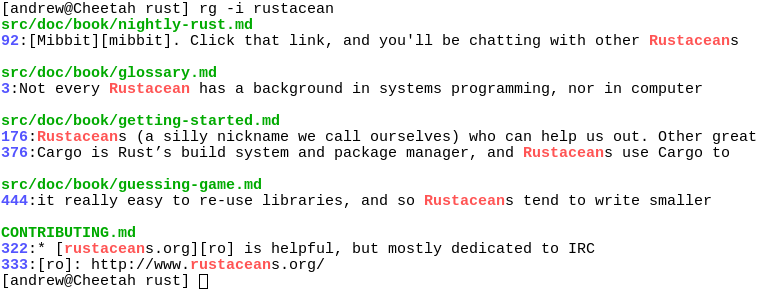8.3 KiB
ripgrep (rg)
ripgrep is a command line search tool that combines the usability of The
Silver Searcher (an ack clone) with the raw speed of GNU grep. ripgrep has
first class support on Windows, Mac and Linux, with binary downloads available
for every release.
Dual-licensed under MIT or the UNLICENSE.
Screenshot of search results
Quick example comparing tools
Search the entire Linux kernel directory (after running make) for
[A-Z]+_SUSPEND, where all matches must be words.
Please remember that a single benchmark is never enough! Please see my
blog post on ripgrep for a very
detailed comparison with more benchmarks and analysis.
First up, ripgrep:
$ time rg -n -w '[A-Z]+_SUSPEND' | wc -l
450
real 0m0.245s
user 0m1.647s
sys 0m0.377s
Compared with The Silver Searcher:
$ time ag -w '[A-Z]+_SUSPEND' | wc -l
450
real 0m0.753s
user 0m2.033s
sys 0m1.673s
Or git grep:
$ time LC_ALL=C git grep -E -n -w '[A-Z]+_SUSPEND' | wc -l
450
real 0m0.823s
user 0m5.253s
sys 0m0.463s
Or git grep with Unicode enabled (same as ripgrep above):
$ time LC_ALL=en_US.UTF-8 git grep -E -n -w '[A-Z]+_SUSPEND' | wc -l
450
real 0m2.880s
user 0m19.323s
sys 0m0.350s
Or Sift:
$ time sift --git -n -w '[A-Z]+_SUSPEND' | wc -l
450
real 0m3.656s
user 0m56.790s
sys 0m0.650s
Or The Platinum Searcher:
$ time pt -w -e '[A-Z]+_SUSPEND' | wc -l
450
real 0m12.369s
user 1m50.403s
sys 0m13.857s
Or Ack:
$ time ack -w '[A-Z]+_SUSPEND' | wc -l
1878
real 0m16.952s
user 0m16.257s
sys 0m0.690s
Why should I use ripgrep?
- It can replace both The Silver Searcher and GNU grep because it is faster than both. (N.B. It is not, strictly speaking, a "drop-in" replacement for both, but the feature sets are far more similar than different.)
- Like The Silver Searcher,
ripgrepdefaults to recursive directory search and won't search files ignored by your.gitignorefiles. It also ignores hidden and binary files by default.ripgrepalso implements full support for.gitignore, where as there are many bugs related to that functionality in The Silver Searcher. ripgrepcan search specific types files. For example,rg -tpy foolimits your search to Python files andrg -Tjs fooexcludes Javascript files from your search.ripgrepcan be taught about new file types with custom matching rules.ripgrepsupports many features found ingrep, such as showing the context of search results, searching multiple patterns, highlighting matches with color and full Unicode support. Unlike GNU grep,ripgrepstays fast while supporting Unicode (which is always on).
Is it really faster than everything else?
Yes. A large number of benchmarks with detailed analysis for each is available on my blog.
Summarizing, ripgrep is fast because:
- It is built on top of Rust's regex engine. Rust's regex engine uses finite automata, SIMD and aggressive literal optimizations to make searching very fast.
- It supports searching with either memory maps or by searching incrementally
with an intermediate buffer. The former is better for single files and the
latter is better for large directories.
ripgrepchooses the best searching strategy for you automatically. - Applies your ignore patterns in
.gitignorefiles using aRegexSet. That means a single file path can be matched against multiple glob patterns simultaneously. - Uses a Chase-Lev work-stealing queue for quickly distributing work to multiple threads.
Installation
N.B. ripgrep is not yet available in any package repositories. I'd like to
fix that in the future.
Binaries for ripgrep are available for Windows, Mac and
Linux. Linux binaries are
static executables. Windows binaries are available either as built with MinGW
(GNU) or with Microsoft Visual C++ (MSVC). When possible, prefer MSVC over GNU,
but you'll need to have the
Microsoft Visual C++ Build
Tools
installed.
If you're a Rust programmer, ripgrep can be installed with cargo:
$ cargo install ripgrep
Whirlwind tour
The command line usage of ripgrep doesn't differ much from other tools that
perform a similar function, so you probably already know how to use ripgrep.
The full details can be found in rg --help, but let's go on a whirlwind tour.
ripgrep detects when its printing to a terminal, and will automatically
colorize your output and show line numbers, just like The Silver Searcher.
Coloring works on Windows too! Colors can be controlled more granularly with
the --color flag.
One last thing before we get started: ripgrep assumes UTF-8 everywhere. It
can still search files that are invalid UTF-8 (like, say, latin-1), but it will
simply not work on UTF-16 encoded files or other more exotic encodings.
Support for other encodings may
happen.
To recursively search the current directory, while respecting all .gitignore
files:
$ rg foobar
The above command also respects all .rgignore files, including in parent
directories. .rgignore files can be used when .gitignore files are
insufficient. In all cases, .rgignore patterns take precedence over
.gitignore.
To ignore all ignore files, use --no-ignore:
$ rg --no-ignore foobar
(Tip: If your ignore files aren't being adhered to like you expect, run your
search with the --debug flag.)
Make the search case insensitive with -i, invert the search with -v or
show the 2 lines before and after every search result with -C2.
Force all matches to be surrounded by word boundaries with -w.
Search and replace (find first and last names and swap them):
$ rg '([A-Z][a-z]+)\s+([A-Z][a-z]+)' --replace '$2, $1'
Named groups are supported:
$ rg '(?P<first>[A-Z][a-z]+)\s+(?P<last>[A-Z][a-z]+)' --replace '$last, $first'
Up the ante with full Unicode support, by matching any uppercase Unicode letter followed by any sequence of lowercase Unicode letters (good luck doing this with other search tools!):
$ rg '(\p{Lu}\p{Ll}+)\s+(\p{Lu}\p{Ll}+)' --replace '$2, $1'
Search only files matching a particular glob:
$ rg foo -g 'README.*'
Or exclude files matching a particular glob:
$ rg foo -g '!*.min.js'
Search only HTML and CSS files:
$ rg -thtml -tcss foobar
Search everything except for Javascript files:
$ rg -Tjs foobar
To see a list of types supported, run rg --type-list. To add a new type, use
--type-add:
$ rg --type-add 'foo:*.foo,*.foobar'
The type foo will now match any file ending with the .foo or .foobar
extensions.
Building
ripgrep is written in Rust, so you'll need to grab a
Rust installation in order to compile it.
ripgrep compiles with Rust 1.9 (stable) or newer. Building is easy:
$ git clone git://github.com/BurntSushi/ripgrep
$ cd ripgrep
$ cargo build --release
$ ./target/release/rg --version
0.1.3
If you have a Rust nightly compiler, then you can enable optional SIMD acceleration like so:
RUSTFLAGS="-C target-cpu=native" cargo build --release --features simd-accel
Running tests
ripgrep is relatively well tested, including both unit tests and integration
tests. To run the full test suite, use:
$ cargo test
from the repository root.