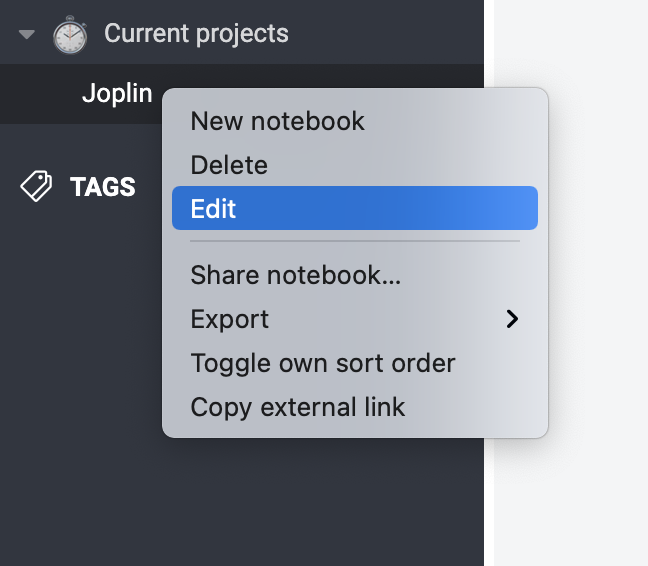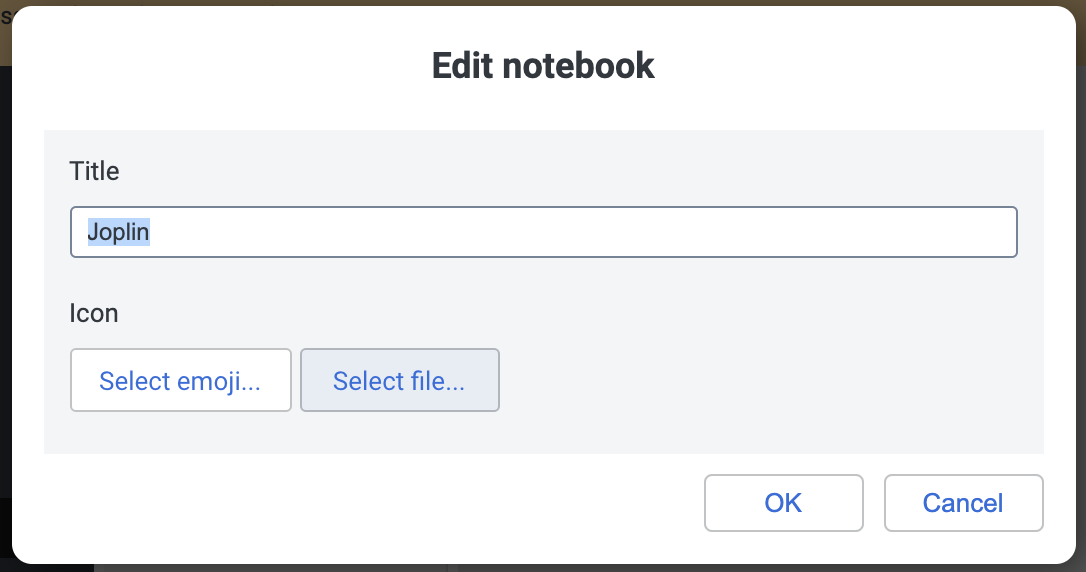Co-authored-by: Helmut K. C. Tessarek <tessarek@evermeet.cx> Co-authored-by: Henry Heino <46334387+personalizedrefrigerator@users.noreply.github.com>
2.2 KiB
Joplin 2.7 is available!
This new release is largely focused on bug fixing and optimising various parts of the apps. There's about 26 improvements and 25 bugs and security fixes included - as always many of these apply to both the mobile and desktop app (see the desktop changelog and mobile changelog).
Many thanks to all the contributors who helped create this release!
Below are some of the more noticeable changes:
Notebook custom icons
Since version 2.6 it was possible to assign an emoji icon to a notebook, and with this new version it's now possible to assign any custom icon. The icon may be a PNG or JPG file of any size. The app will then import the file and resize it to the correct size. To use a custom icon, follow these steps:
Right-click on a notebook, and select "Edit":
In the "Edit notebook" dialog, click "Select file..." and browse to your icon image:
Click "OK" and the icon will now appear next to the notebook:
The icon can be changed only from the desktop application at the moment, but it will sync and be displayed correctly on the mobile app too.
Plugin API improvements
This version also includes a number of improvements to the plugin API, in particular it is now easier to customise the editor context menu from a plugin and dynamically add items to it depending on the context. For example, with the Rich Markdown plugin it will be possible to right-click on an image and open it, or copy it to the clipboard.
A few additional functions have also been added to make plugin development simpler - in particular a command to open any item, whether it's a notebook, note, tag or attachment; and functions to work with attachments, in particular to reveal an attachment in the system file explorer, and to track changes to an attachment.