mirror of
https://github.com/laurent22/joplin.git
synced 2025-01-26 18:58:21 +02:00
39 lines
3.0 KiB
Markdown
39 lines
3.0 KiB
Markdown
---
|
|
created: 2020-09-15T09:11:08.000+00:00
|
|
source_url: https://www.patreon.com/posts/version-1-1-41625391
|
|
---
|
|
|
|
# Version 1.1: Keyboard shortcut editor
|
|
|
|
In this series of posts about version 1.1, we'll introduce another feature by one of our GSoC candidates, Anjula. Anjula developed over the past few months a system to allow configuring the keymap shortcuts, and created a nice editor for it. Here is what he has to say:
|
|
|
|
\* \* \*
|
|
|
|
Joplin desktop application supports keyboard shortcuts to a certain degree. However, there wasn't an option for users to configure keyboard shortcuts according to their preferences. My project was to implement a keyboard shortcut editor along with the necessary integration.
|
|
|
|
Custom keyboard shortcuts would be a great addition for all Joplin users including power users and those who are migrating to Joplin from other note-taking applications. People also do not have the same keyboard layout; not everyone has F6 necessarily. It would solve conflicts between different preferences of workflows, and increase discoverability for all keyboard shortcuts.
|
|
|
|
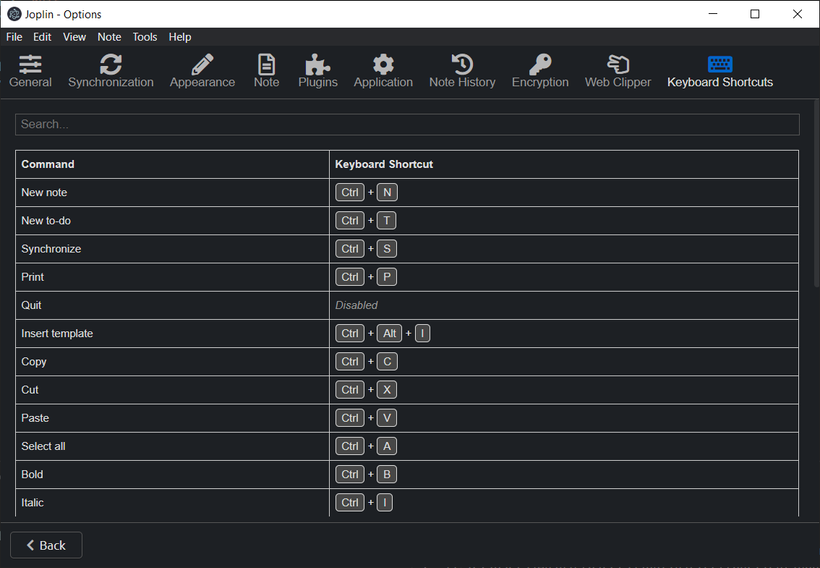
|
|
|
|
### Back-end service for handling keymapping-related functionality
|
|
|
|
KeymapService builds an in-memory keymap based on the default keymap configuration. The default keymap configuration may vary from platform to platform. Essentially, the in-memory keymap binds a keyboard shortcut for some command of Joplin. Clients of KeymapService may obtain the keyboard shortcuts for some commands, and/or alter the keymap via the provided methods.
|
|
|
|
KeymapService also allows altering the keymap via a keymap file, which is located in the profile directory. Contents of this keymap file will take higher priority than the default keymap configuration, and will replace the default keyboard shortcuts.
|
|
|
|
It is guaranteed that the keymap always stays pristine with proper validation.
|
|
|
|
### Keyboard shortcut editor with the necessary functionality to alter the keymap
|
|
|
|
Depending on the interfaces of KeymapService, the Keyboard shortcut editor allows the user to,
|
|
|
|
- View all the available commands and their respective keyboard shortcuts
|
|
- Change, or disable a keyboard shortcut for some command
|
|
- Restore a keyboard shortcut to its default value
|
|
- Export all changes to a keymap file (in JSON format)
|
|
- Import changes from an exported keymap file
|
|
- Perform a simple search to locate some shortcut
|
|
|
|
Changes performed to the keymap will be reflected immediately in the application user-interface as well as in the keymap file located in the profile directory. The editor will also perform continuous validation to ensure that the keymap will not enter a dirty-state. For example, it won't allow the user to use the same shortcut for two or more commands.
|
|
|
|
The complete report with details of code contributions can be found [here.](https://gist.github.com/rahulbansal3005/3d566668a94c882d9f56811e18a2b17f) |