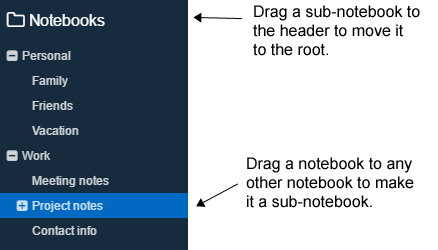mirror of
https://github.com/laurent22/joplin.git
synced 2025-01-26 18:58:21 +02:00
913 B
913 B
Sub-notebooks
Sub-notebooks allow organising multiple notebooks into a tree of notebooks. For example it can be used to regroup all the notebooks related to work, to family or to a particular project under a parent notebook.
- In the desktop application, to create a subnotebook, drag and drop it onto another notebook. To move it back to the root, drag and drop it on the "Notebooks" header. Currently only the desktop app can be used to organise the notebooks.
- The mobile application supports displaying and collapsing/expanding the tree of notebooks, however it does not currently support moving the subnotebooks to different notebooks.
- The terminal app supports displaying the tree of subnotebooks but it does not support collapsing/expanding them or moving the subnotebooks around.