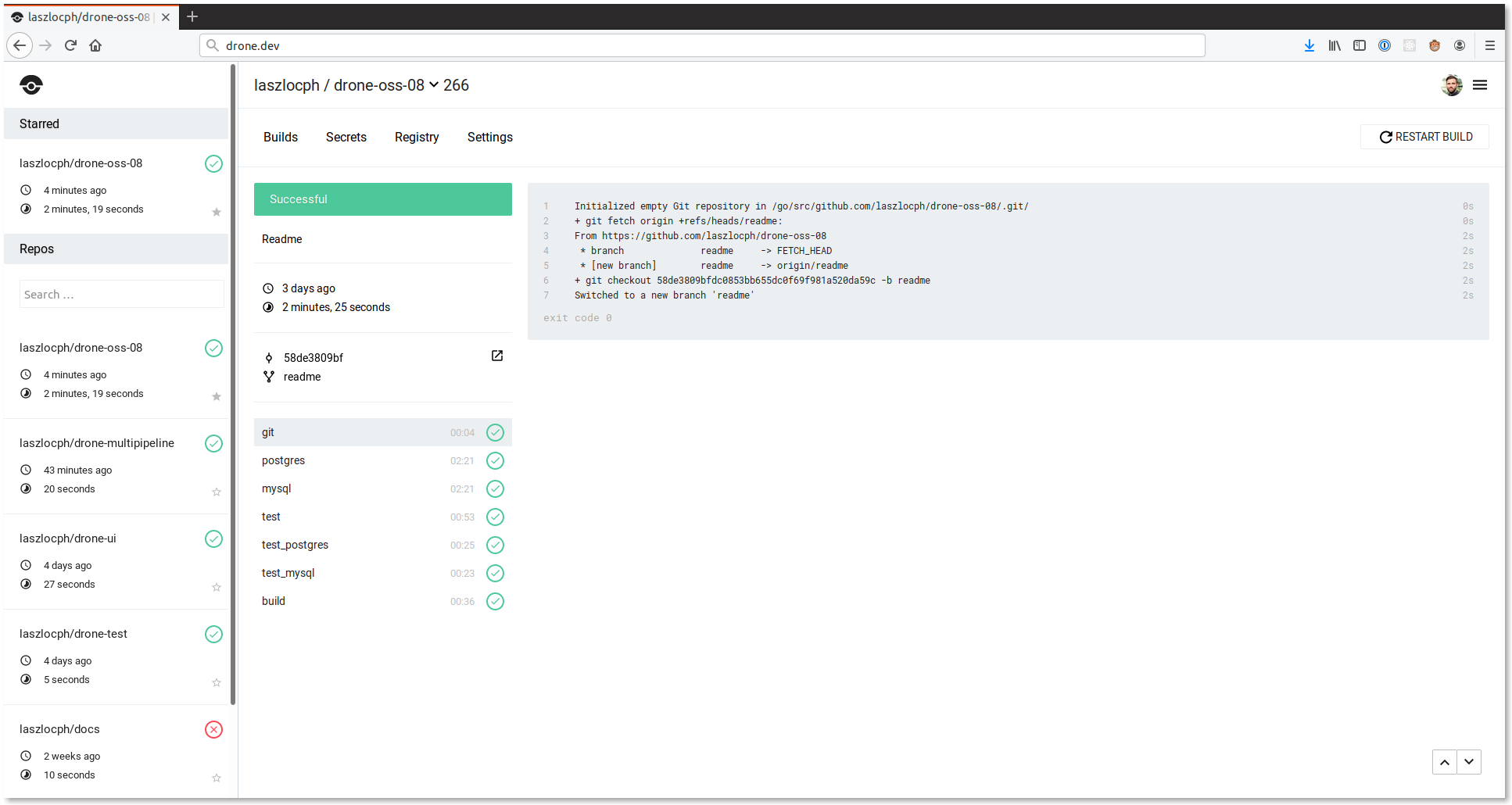9.6 KiB
Woodpecker
An opinionated fork of the Drone CI system.
- Based on the v0.8 code tree
- Focused on developer experience.
Table of contents
About this fork
Motivation
Why fork? See my motivation
The focus of this fork
This fork is not meant to compete with Drone or reimplement its enterprise features in the open.
Instead, I'm taking a proven CI system - that Drone 0.8 is - and applying a distinct set of product ideas focusing on:
- UI experience
- the developer feedback loop
- documentation and best practices
- tighter Github integration
- Kubernetes backend
with less focus on:
- niche git systems like gitea, gogs
- computing architectures like arm64
- new pipeline formats like jsonnet
Who uses this fork
Currently I know of one organization using this fork. With 50+ users, 130+ repos and more than 300 builds a week.
Pipelines
Getting started
Place this snippet into a file called .drone.yml
pipeline:
build:
image: debian:stable-slim
commands:
- echo "This is the build step"
a-test-step:
image: debian:stable-slim
commands:
- echo "Testing.."
The pipeline runs on the Drone CI server and typically triggered by webhooks. One benefit of the container architecture is that it runs on your laptop too:
$ drone exec --local
stable-slim: Pulling from library/debian
a94641239323: Pull complete
Digest: sha256:d846d80f98c8aca7d3db0fadd14a0a4c51a2ce1eb2e9e14a550b3bd0c45ba941
Status: Downloaded newer image for debian:stable-slim
[build:L0:0s] + echo "This is the build step"
[build:L1:0s] This is the build step
[a-test-step:L0:0s] + echo "Testing.."
[a-test-step:L1:0s] Testing..
Pipeline steps are commands running in container images. These containers are wired together and they share a volume with the source code on it.
Pipeline documentation
See all pipeline features.
Plugins
Plugins are Docker containers that perform pre-defined tasks and are configured as steps in your pipeline. Plugins can be used to deploy code, publish artifacts, send notification, and more.
Example pipeline using the Docker and Slack plugins:
pipeline:
backend:
image: golang
commands:
- go get
- go build
- go test
docker:
image: plugins/docker
username: kevinbacon
password: pa55word
repo: foo/bar
tags: latest
notify:
image: plugins/slack
channel: developers
username: drone
Custom plugins
Plugins are Docker containers with their entrypoint set to a predefined script.
See how an example plugin can be implemented in a bash script.
Server setup
Quickstart
The below docker-compose configuration can be used to start the Drone server with a single agent. It relies on a number of environment variables that you must set before running docker-compose up. The variables are described below.
Each agent is able to process one build by default. If you have 4 agents installed and connected to the Drone server, your system will process 4 builds in parallel. You can add more agents to increase the number of parallel builds or set the agent's DRONE_MAX_PROCS=1 environment variable to increase the number of parallel builds for that agent.
version: '2'
services:
drone-server:
image: drone/drone:{{% version %}}
ports:
- 80:8000
- 9000
volumes:
- drone-server-data:/var/lib/drone/
restart: always
environment:
- DRONE_OPEN=true
- DRONE_HOST=${DRONE_HOST}
- DRONE_GITHUB=true
- DRONE_GITHUB_CLIENT=${DRONE_GITHUB_CLIENT}
- DRONE_GITHUB_SECRET=${DRONE_GITHUB_SECRET}
- DRONE_SECRET=${DRONE_SECRET}
drone-agent:
image: drone/agent:{{% version %}}
command: agent
restart: always
depends_on:
- drone-server
volumes:
- /var/run/docker.sock:/var/run/docker.sock
environment:
- DRONE_SERVER=drone-server:9000
- DRONE_SECRET=${DRONE_SECRET}
volumes:
drone-server-data:
Drone needs to know its own address. You must therefore provide the address in <scheme>://<hostname> format. Please omit trailing slashes.
services:
drone-server:
image: drone/drone:{{% version %}}
environment:
- DRONE_OPEN=true
+ - DRONE_HOST=${DRONE_HOST}
- DRONE_GITHUB=true
- DRONE_GITHUB_CLIENT=${DRONE_GITHUB_CLIENT}
- DRONE_GITHUB_SECRET=${DRONE_GITHUB_SECRET}
- DRONE_SECRET=${DRONE_SECRET}
Drone agents require access to the host machine Docker daemon.
services:
drone-agent:
image: drone/agent:{{% version %}}
command: agent
restart: always
depends_on: [ drone-server ]
+ volumes:
+ - /var/run/docker.sock:/var/run/docker.sock
Drone agents require the server address for agent-to-server communication.
services:
drone-agent:
image: drone/agent:{{% version %}}
command: agent
restart: always
depends_on: [ drone-server ]
volumes:
- /var/run/docker.sock:/var/run/docker.sock
environment:
+ - DRONE_SERVER=drone-server:9000
- DRONE_SECRET=${DRONE_SECRET}
Drone server and agents use a shared secret to authenticate communication. This should be a random string of your choosing and should be kept private. You can generate such string with openssl rand -hex 32.
services:
drone-server:
image: drone/drone:{{% version %}}
environment:
- DRONE_OPEN=true
- DRONE_HOST=${DRONE_HOST}
- DRONE_GITHUB=true
- DRONE_GITHUB_CLIENT=${DRONE_GITHUB_CLIENT}
- DRONE_GITHUB_SECRET=${DRONE_GITHUB_SECRET}
+ - DRONE_SECRET=${DRONE_SECRET}
drone-agent:
image: drone/agent:{{% version %}}
environment:
- DRONE_SERVER=drone-server:9000
- DRONE_DEBUG=true
+ - DRONE_SECRET=${DRONE_SECRET}
Drone registration is closed by default. This example enables open registration for users that are members of approved GitHub organizations.
services:
drone-server:
image: drone/drone:{{% version %}}
environment:
+ - DRONE_OPEN=true
+ - DRONE_ORGS=dolores,dogpatch
- DRONE_HOST=${DRONE_HOST}
- DRONE_GITHUB=true
- DRONE_GITHUB_CLIENT=${DRONE_GITHUB_CLIENT}
- DRONE_GITHUB_SECRET=${DRONE_GITHUB_SECRET}
- DRONE_SECRET=${DRONE_SECRET}
Drone administrators should also be enumerated in your configuration.
services:
drone-server:
image: drone/drone:{{% version %}}
environment:
- DRONE_OPEN=true
- DRONE_ORGS=dolores,dogpatch
+ - DRONE_ADMIN=johnsmith,janedoe
- DRONE_HOST=${DRONE_HOST}
- DRONE_GITHUB=true
- DRONE_GITHUB_CLIENT=${DRONE_GITHUB_CLIENT}
- DRONE_GITHUB_SECRET=${DRONE_GITHUB_SECRET}
- DRONE_SECRET=${DRONE_SECRET}
Authentication
Authentication is done using OAuth and is delegated to one of multiple version control providers, configured using environment variables. The example above demonstrates basic GitHub integration.
See the complete reference for Github, Bitbucket Cloud, Bitbucket Server and Gitlab.
Database
Drone mounts a data volume to persist the sqlite database.
See the database settings page to configure Postgresql or MySQL as database.
services:
drone-server:
image: drone/drone:{{% version %}}
ports:
- 80:8000
- 9000
+ volumes:
+ - drone-server-data:/var/lib/drone/
restart: always
SSL
Drone supports ssl configuration by mounting certificates into your container.
See the SSL guide.
Automated Lets Encrypt is also supported.
Metrics
A Prometheus endpoint is exposed.
Behind a proxy
See the proxy guide if you want to see a setup behind Apache, Nginx, Caddy or ngrok.
Contributing
woodpecker is Apache 2.0 licensed and accepts contributions via GitHub pull requests.
License
woodpecker is Apache 2.0 licensed with the source files in this repository having a header indicating which license they are under and what copyrights apply.
Files under the docs/ folder is licensed under Creative Commons Attribution-ShareAlike 4.0 International Public License. It is a derivative work of the https://github.com/drone/docs git repository.